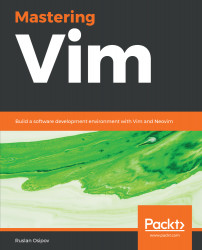We've covered some basic movements (by characters, words, and paragraphs), but Vim supports a lot more options for navigation.
Check the following if you want some movement within the current line:
- As you already know, h and l move the cursor left and right, respectively
- t (until) followed by a character allows you to search the line for that character and place the cursor before the character, while T allows you to search backward
- f (find) followed by a character allows you to search the current line for that character and move the cursor to the character, while F allows you to search backward
- _ takes you to the beginning of the line and $ takes you to the end of the line
A word consists of numbers, letters, and underscores. A WORD consists of any characters except for whitespace (like spaces, tabs, or newlines). This distinction helps with more precise...