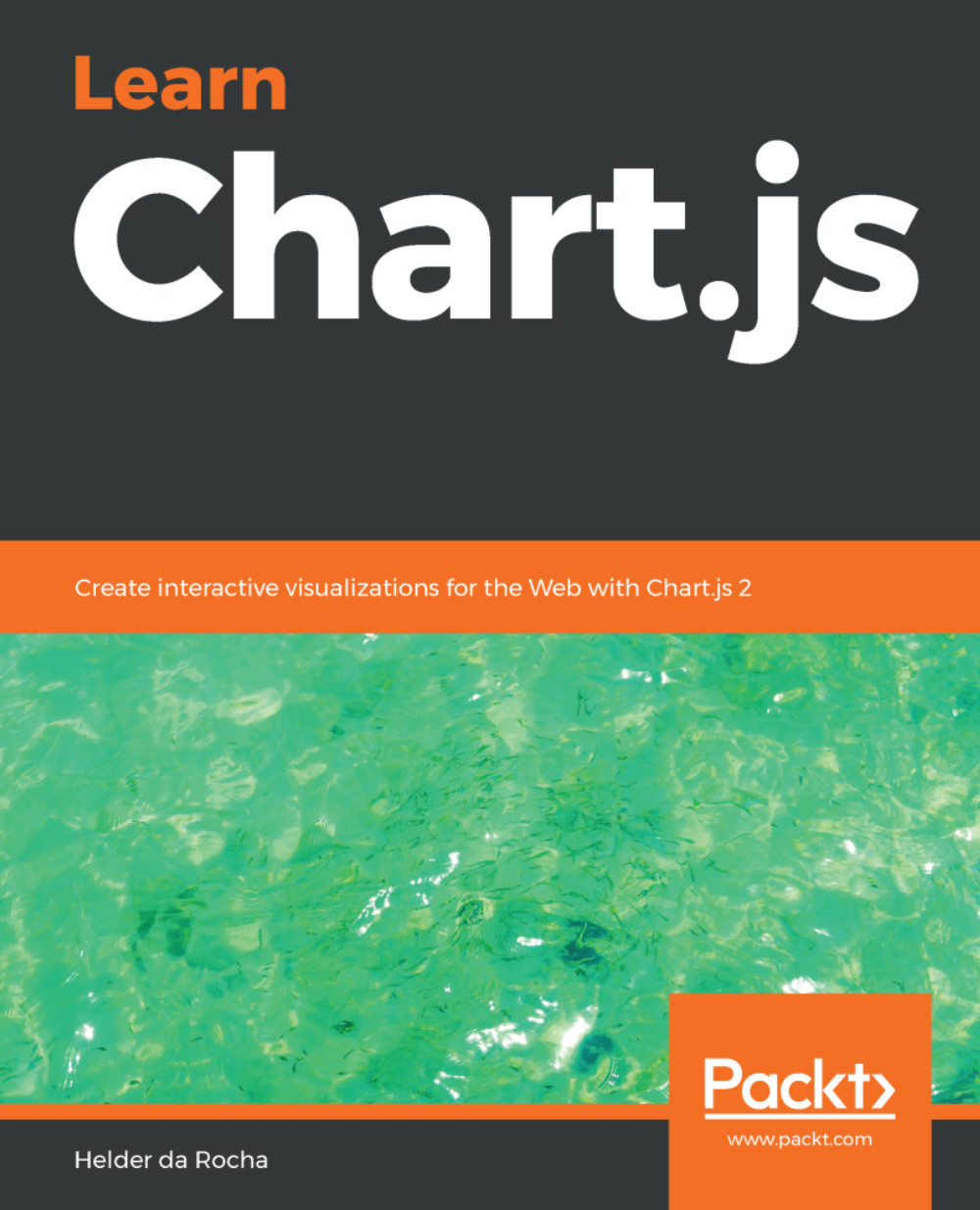This book assumes that you have a working knowledge of HTML, CSS, and JavaScript, which are essential tools for creating visualizations with Chart.js. All examples in the book are written with JavaScript ES2015 or ES6. One of the goals of this chapter is to review the fundamental topics of these technologies. This includes JavaScript topics related to string, object, and array manipulation, the HTML document object model (DOM), basic JQuery, CSS selectors, and HTML canvas. You can, of course, skip these sections if you already feel comfortable with these technologies.
This chapter also describes popular data formats used in visualizations, such as CSV, XML, and JSON, and how to load, parse, and use external data files in these formats in your Web pages. You will also learn how to set up a small testing Web server to run files that load external resources...