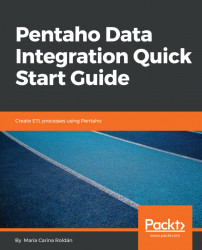In this section, we will create a transformation that is a bit more interesting than the one you already built. In doing this, you will have a chance to learn about the process of designing transformations, while also previewing your work.
The task is as follows: you will be given a file with a list of cities in the USA, along with their zip codes and their state names. You will have to generate a file containing only the cities in the state of NY, sorted by zip code. We will split the task into the following steps:
- Designing and previewing the transformation
- Learning to deal with errors that may appear
- Saving and running the transformation