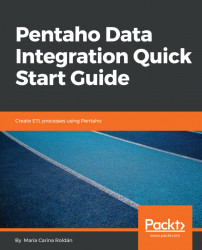Relational databases are some of the most common sources of data in any ETL process. PDI enables you to connect and get data from multiple RDBMS engines, including the most popular (for example, Oracle or MySQL) but also other engines. The only prerequisite is that there exists the proper JDBC driver. In this section, you will learn how to connect to, explore, and get data from a database.
There are two things that you must do in order to connect to a database, if you intend to use its data inside PDI:
- Install the proper JDBC driver
- Create a connection to the database
Note
For demonstration purposes, we will connect to a PostgreSQL engine where we have installed a sports database, available for download at http://www.sportsdb.org/sd that you have a JDBC drive/samples.
Make sure that you have a JDBC driver, a .jar file – for the engine. Once you have it, you will have to copy it into the lib folder in...