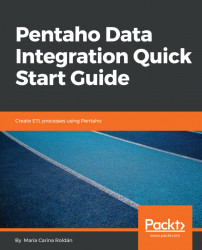In this chapter, you learned how to get data from different sources, converting it to PDI datasets.
First, you learned how to get data from plain files stored in your local system. You also had the opportunity to configure PDI to access compressed files and files stored in a Google Drive.
Having worked with files, you started to interact with relational databases. You learned how to configure a connection to a database, how to explore its content, and how to get data from it.
Finally, you were presented with sources other than plain files and databases, including XML and JSON sources and sources of system-related information.
Having explored the different options for getting external information, you learned how to combine two or more datasets into a single one. This task will be used not only for extracting and combining external sources but in many situations in your daily PDI work.
Now that you have the data, you are ready to transform it. You will learn how to do so in the next chapter...