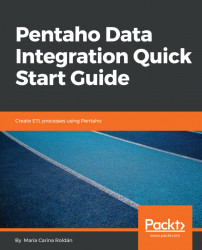Aside from performing CRUD operations, PDI can be used to load datamarts. In order to demonstrate how PDI can help you to do so, we will populate a very simple datamart.
Note
This is just a quick overview of the subject. We assume that you have at least a basic understanding of datawarehouse concepts (for example, dimensions, time dimensions, SCD, and fact tables).
The source data will be the Sports database. We will have a simple fact table and just three dimensions, as shown in the next diagram:

Injuries datamart
The fact table will keep track of the injuries suffered by sport players. This fact table will have just one measure: the quantity of injuries.
The dimensions involved in this datamart will be as follows:
- A time dimension, for the injury date
- A body parts dimension, with the name of the injured body part
- A person dimension, with the name of the injured player:
By loading this simple model, you will get a synopsis of the steps that PDI offers to build a datamart.
First...