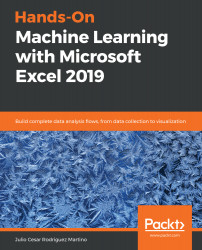Data visualization is extremely important in the context of data analytics and machine learning. Some of the reasons for this are as follows:
- Tell the story of your data and help decision makers with their job.
- Predict the future evolution of some variable(s).
- Find hidden trends and patterns in the data.
- Find outliers, that is, anomalies in the data.
- Understand the distribution, composition, and relationships.
- Build groups and categories.
We will show different types of charts used to show different types of data. The data used in the example charts is as follows:
| Year | Sales | Cost | Profit | ROI |
| 2015 | 23455 | 18294.9 | 5160.1 | 28.21% |
| 2016 | 19226 | 12881.42 | 6344.58 | 49.25% |
| 2017 | 34557 | 24881.04 | 9675.96 | 38.89% |
| 2018 | 20134 | 14697.82 | 5436.18 | 36.99% |
| 2019 | 22314 | 14057.82 | 8256.18 | 58.73% |
Also consider the following data:
<...