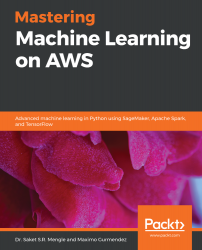In this section, we will build a simple custom conversational bot using Amazon Lex. To access the Amazon Lex dashboard, simply go to the AWS console and search for this service. Once you reach the dashboard, you will have an option to create a new bot. You can build separate bots that can handle specific tasks. In this example, we provide the following steps to create a bot that the user can ask to order food from a specific restaurant at a specified time:
- To get started, click on the Create bot option on the dashboard. You will be able to access a screen that is similar to the following screenshot:

You will have to specify the bot name on this screen and the voice that you want to select when testing the bot. You can also specify when the session times out so that a person who has left the order incomplete and has left their machine...