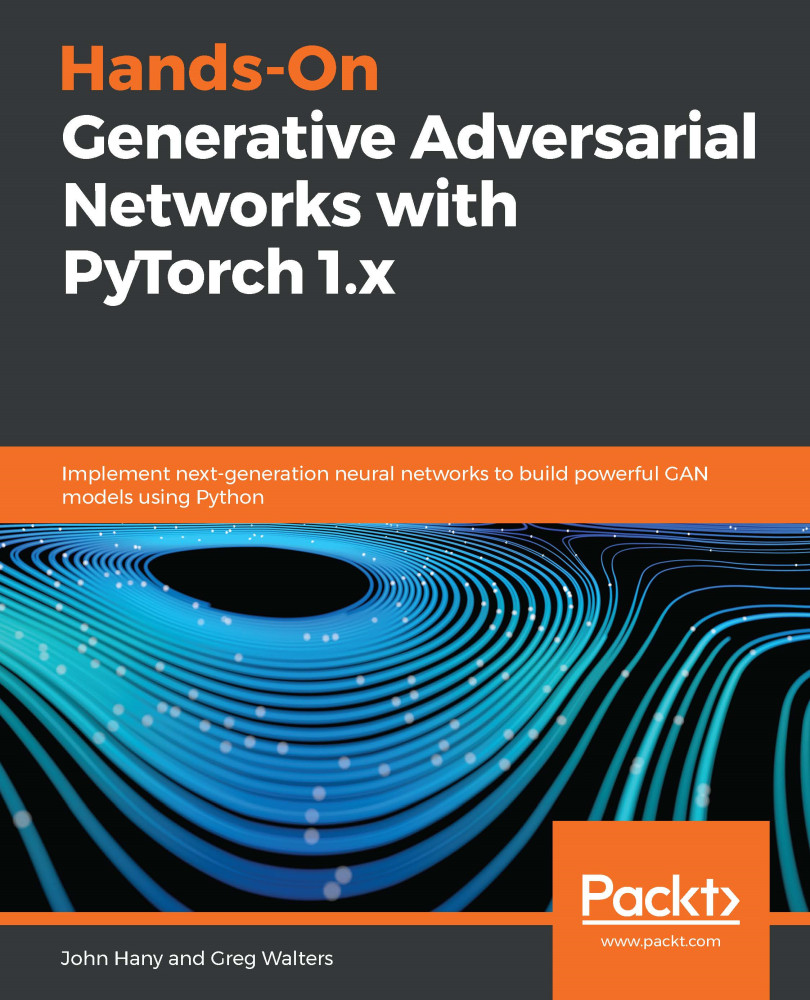PyTorch 1.3 has finally arrived! Are you ready to exploit its new features and functionalities to make your research and production easier?
In this chapter, we will walk you through the breaking changes introduced in PyTorch, including switching from eager mode to graph mode. We will look at how to migrate older code to 1.x and walk you through the PyTorch ecosystem along with Cloud support.
Also, we will introduce how to install CUDA so that you can take advantage of GPU acceleration for faster training and evaluation with your PyTorch code. We will show you the step-by-step installation process of PyTorch on Windows 10 and Ubuntu 18.04 (with pure Python or an Anaconda environment) and how to build PyTorch from source.
Finally, as bonus content, we will present how to configure Microsoft VS Code for PyTorch development and some of the best extensions...