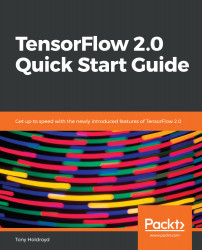To use this implementation with your own images, you need to save those images in the ./tmp/nst directory in your downloaded repository, then edit the content_path and style_path paths, shown in the following code.
As usual, the first thing we need to do is to import (and configure) the required modules:
import numpy as np
from PIL import Image
import time
import functools
import matplotlib.pyplot as plt
import matplotlib as mpl
# set things up for images display
mpl.rcParams['figure.figsize'] = (10,10)
mpl.rcParams['axes.grid'] = False
You may need to pip install pillow, which is a fork of PIL. Next comes the TensorFlow modules:
import tensorflow as tf
from tensorflow.keras.preprocessing import image as kp_image
from tensorflow.keras import models
from tensorflow.keras import losses
from tensorflow.keras import layers
from tensorflow.keras import...