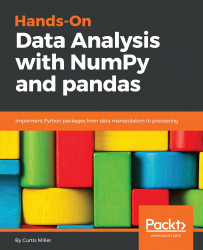In this section, we will discuss what Anaconda is and why we use it. We'll provide a link to show where to download Anaconda from the website of its sponsor, Continuum Analytics, and discuss how to install Anaconda. Anaconda is an open source distribution of the Python and R programming languages.
In this book, we'll focus on the portion of Anaconda devoted to Python. Anaconda helps us use these languages for data analysis applications, including large-scale data processing, predictive analytics, and scientific and statistical computing. Continuum Analytics provides enterprise support for Anaconda, including versions that help teams collaborate and boost the performance of their systems, along with providing a means for deploying models developed using Anaconda. Thus, Anaconda appears in enterprise settings, and aspiring analysts should be familiar with its use. Many of the packages used in this book, including Jupyter, NumPy, pandas, and many others common in data analysis, are included with Anaconda. This alone may explain its popularity.
An Anaconda installation includes most of what you need for data analysis out of the box. The Conda package manager can be used to download and installation new packages as well.
Note
Why use Anaconda? Anaconda packages Python specifically for data analysis. The most important packages for your project are included with an Anaconda installation. With the addition of some performance boosts provided by Anaconda and Continuum Analytics' enterprise support of the package, one should not be surprised by its popularity.