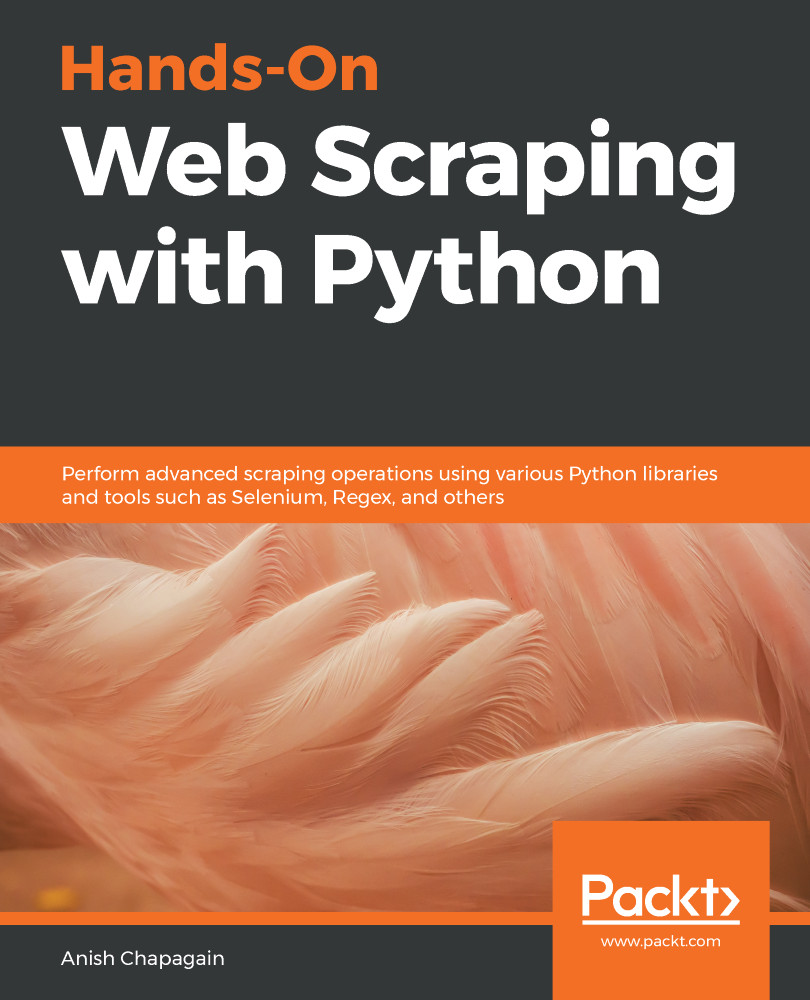In this section, we will be handling form processing or form submission in order to search for an activity from http://toscrape.com (ViewState). ViewState is an AJAX-based filter form.
This particular form submission is performed in multiple steps with the help of AJAX (https://www.w3schools.com/js/js_ajax_intro.asp). For more information on AJAX, please visit W3Schools AJAX:
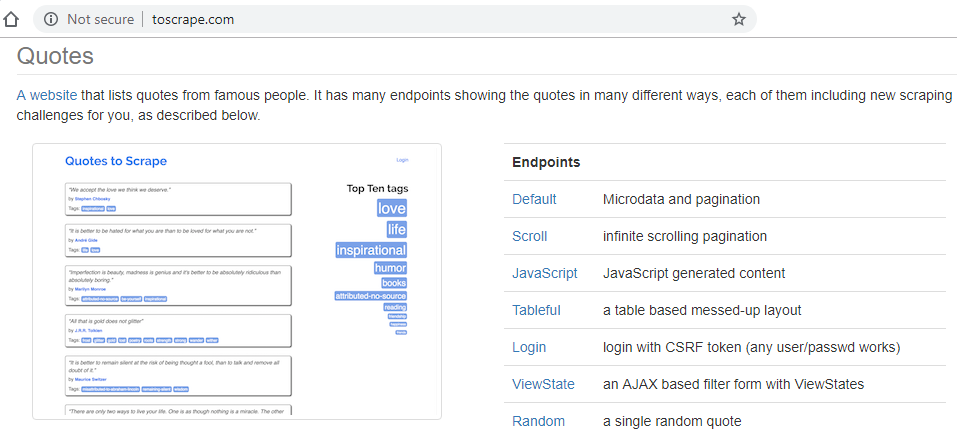
Let's set up the code. The pyquery and requests libraries need to be imported and the required URLs need to be collected so that they can be used. The processRequests() function, along with positional and named arguments, is used for processing requests to the provided url, with the HTTP POST and GET methods based on the params argument returning a PyQuery object as a response.
We are also interested in iterating...