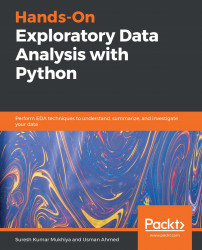In this section, we are going to use Open Power System Data to understand TSA. We'll look at the time series data structures, time-based indexing, and several ways to visualize time series data.
We will start by importing the dataset. Look at the code snippet given here:
# load time series dataset
df_power = pd.read_csv("https://raw.githubusercontent.com/jenfly/opsd/master/opsd_germany_daily.csv")
df_power.columns
The output of the preceding code is given here:
Index(['Consumption', 'Wind', 'Solar', 'Wind+Solar'], dtype='object')
The columns of the dataframe are described here:
- Date: The date is in the format yyyy-mm-dd.
- Consumption: This indicates electricity consumption in GWh.
- Solar: This indicates solar power production in GWh.
- Wind+Solar: This represents the sum of solar and...