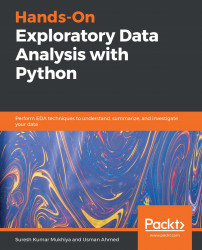Do you remember the polar axis from mathematics class? Well, a polar chart is a diagram that is plotted on a polar axis. Its coordinates are angle and radius, as opposed to the Cartesian system of x and y coordinates. Sometimes, it is also referred to as a spider web plot. Let's see how we can plot an example of a polar chart.
First, let's create the dataset:
- Let's assume you have five courses in your academic year:
subjects = ["C programming", "Numerical methods", "Operating system", "DBMS", "Computer Networks"]
- And you planned to obtain the following grades in each subject:
plannedGrade = [90, 95, 92, 68, 68, 90]
- However, after your final examination, these are the grades you got:
actualGrade = [75, 89, 89, 80, 80, 75]
Now that the dataset is ready, let's try to create a polar chart. The...