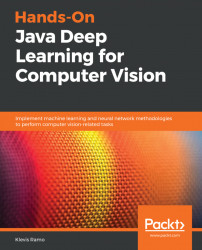In this section, we'll see how a 1 x 1 convolution will enable us to build a really interesting network architecture, that is, the inception network. Also, we'll go through the details of why a 1 x 1 convolution is so efficient, and see how GoogLeNet is built on top of this.
First, let's go through a 1 x 1 convolution. It looks really simple, but is very useful. For example, let's assume that we have a 4 x 4 x 1 input matrix and we want to convolve that with a 1 x 1 stride one filter, and, for the sake of argument, let's suppose that the cell value is 4, so it's just a constant:

Then, the convolution will be effected as follows:
- We start with the top-left position and just multiply the cell value by 4, that is 16 * 4, and the result is 64, as highlighted in the following screenshot:

Then...