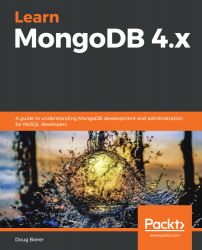Installing MongoDB directly on a Windows server is actually easier than with Linux, as all you need to do is to go to the downloads website for MongoDB and choose the Windows installer script matching your Windows version. To start MongoDB, you would go to the Windows Task Manager, locate MongoDB, and choose start. You can also configure MongoDB to start automatically as a service. One final consideration is that the MongoDB Windows installation also automatically installs MongoDB Compass (discussed in more detail in Chapter 9, Handling Complex Queries in MongoDB).
To install MongoDB on a macOS, it is recommended you use the Homebrew package manager. Otherwise, the actual installation procedure closely follows that when installing on Linux. For more information on installing MongoDB on Windows, see this documentation reference: https://docs.mongodb.com/master/tutorial/install-mongodb-on-windows/#install-mongodb-community-edition-on-windows. For information...