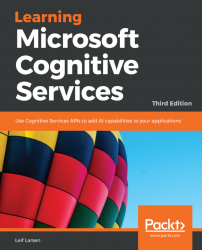Now that we have a working model, it is time to put it into action.
The first step to using the model is to make sure that the model has some utterances to work with. Until now, we have added one utterance per intent. Before we deploy the application, we need more.
Think of three to four different ways to set or get the room temperature and add them, specifying the entities and intents. Also, add a couple of utterances that fall into the None intent, just for reference.
When we have added some new utterances, we need to train the model. Doing so will make LUIS develop code to recognize the relevant entities and intents in the future. This process is done periodically; however, it is wise to do it whenever you have made changes, before publication. This can be done by clicking Train in the top menu.
To test the application, you can simply enter test sentences in the Interactive Testing tab. This will show you how any given sentence is labeled...