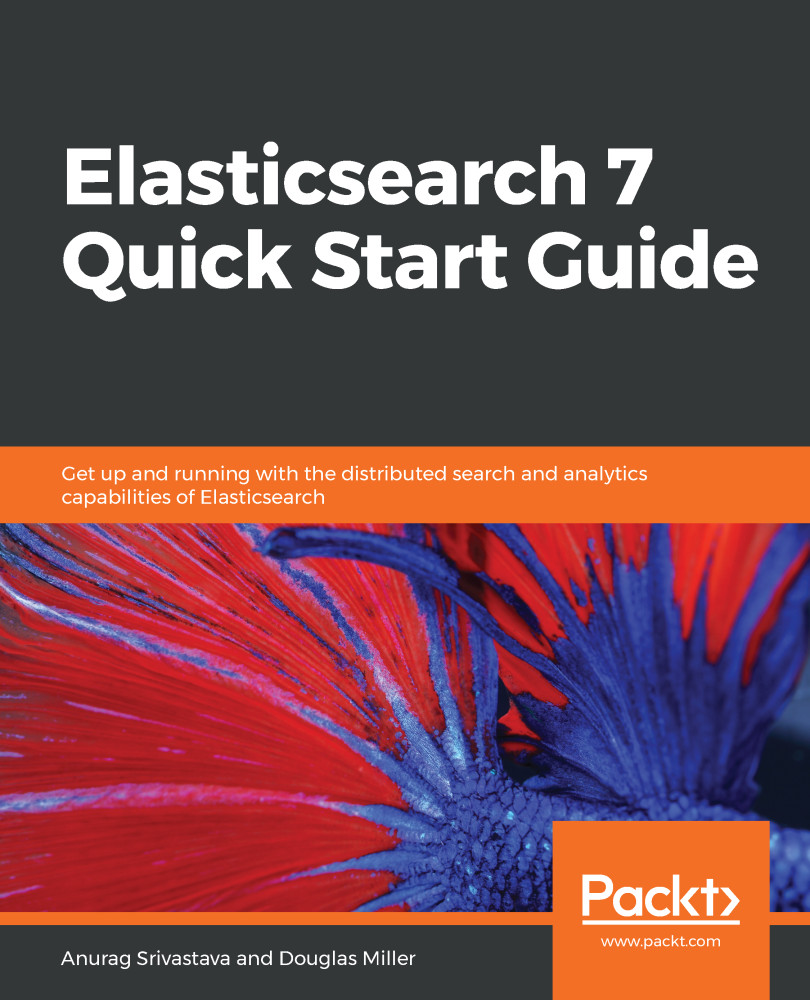Every single server of Elasticsearch is considered a node, and multiple nodes form a cluster. Elasticsearch uses clusters to provide scalability and redundancy. If a search is performed on a cluster, all of the nodes within it will be included in the search. For the most productive environment, it is best to use multiple nodes on different machines, with each one performing a specific task. A less efficient route is to use multiple nodes on the same machine—this is undoubtedly slower and is only really appropriate when testing high-availability features.–
Elasticsearch stores JSON documents and uses Lucene as a backend search engine. It indexes the documents, as well as their contents, so queries can be performed on fields as well. This makes searching very easy. Simple queries can be built using a field name or full text...