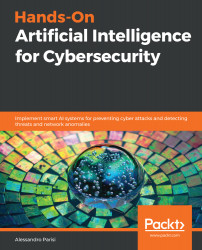Among the most useful tools for the developer, there is undoubtedly the Jupyter Notebook, which allows, in a single document, the integration of both the Python code and the result of its execution, including images and graphics. In this way, it is possible to receive immediate feedback on the development activity in progress, managing the various phases of programming in an iterative manner.
Inside the Jupyter Notebook, it is possible to recall the various specific libraries installed in a custom environment. Jupyter is a web-based utility, so to run the notebook you need to run the following command:
jupyter notebook
It is also possible to specify the listening port of the service, using the port parameter:
jupyter notebook --port 9000
In this way, the service will be started on the listening port 9000 (instead of the default 8888).
Jupyter is...