Binarization is used when you want to convert a numerical feature vector into a Boolean vector. In the field of digital image processing, image binarization is the process by which a color or grayscale image is transformed into a binary image, that is, an image with only two colors (typically, black and white).
-
Book Overview & Buying
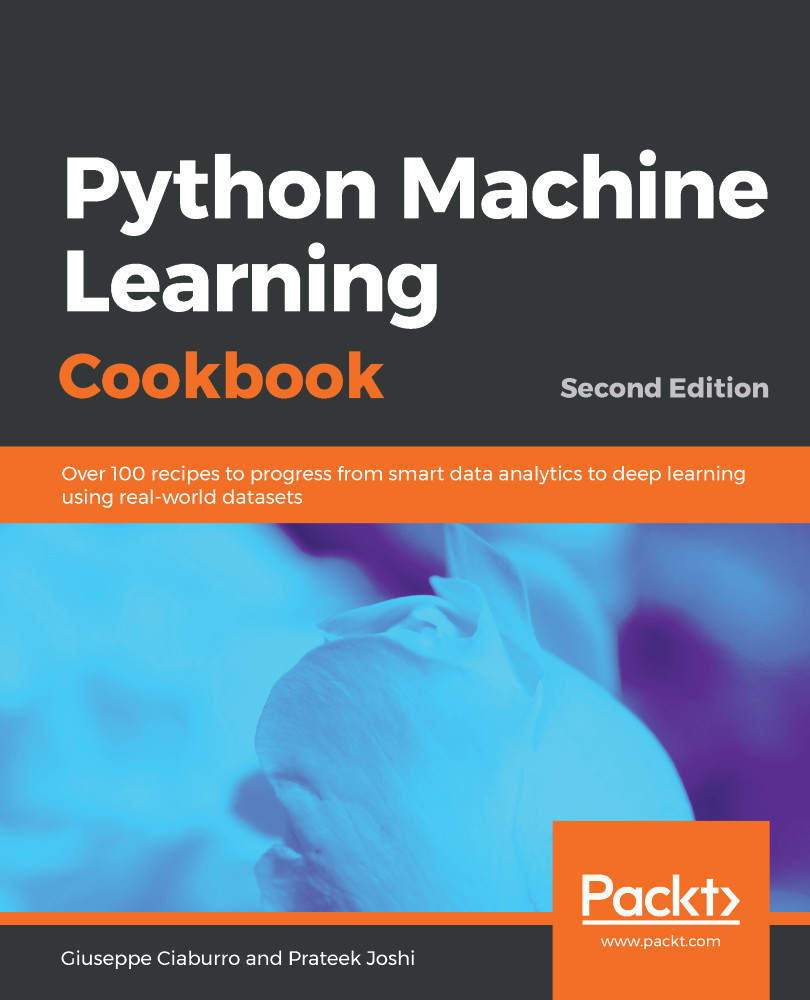
-
Table Of Contents
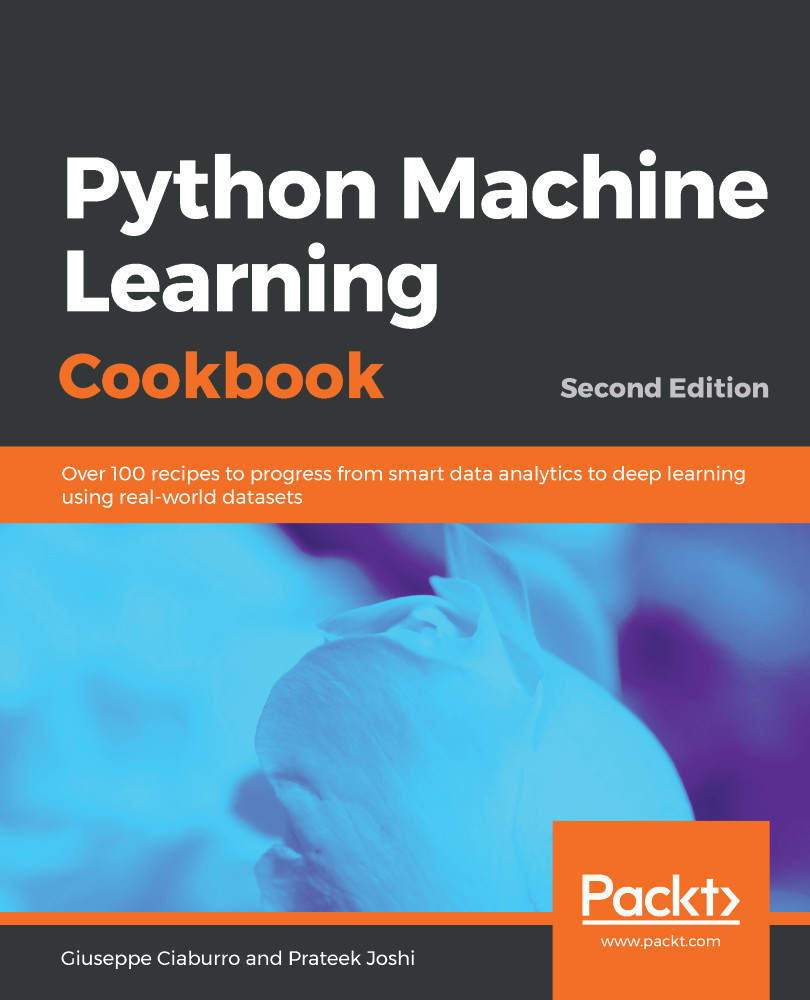
Python Machine Learning Cookbook - Second Edition
By :
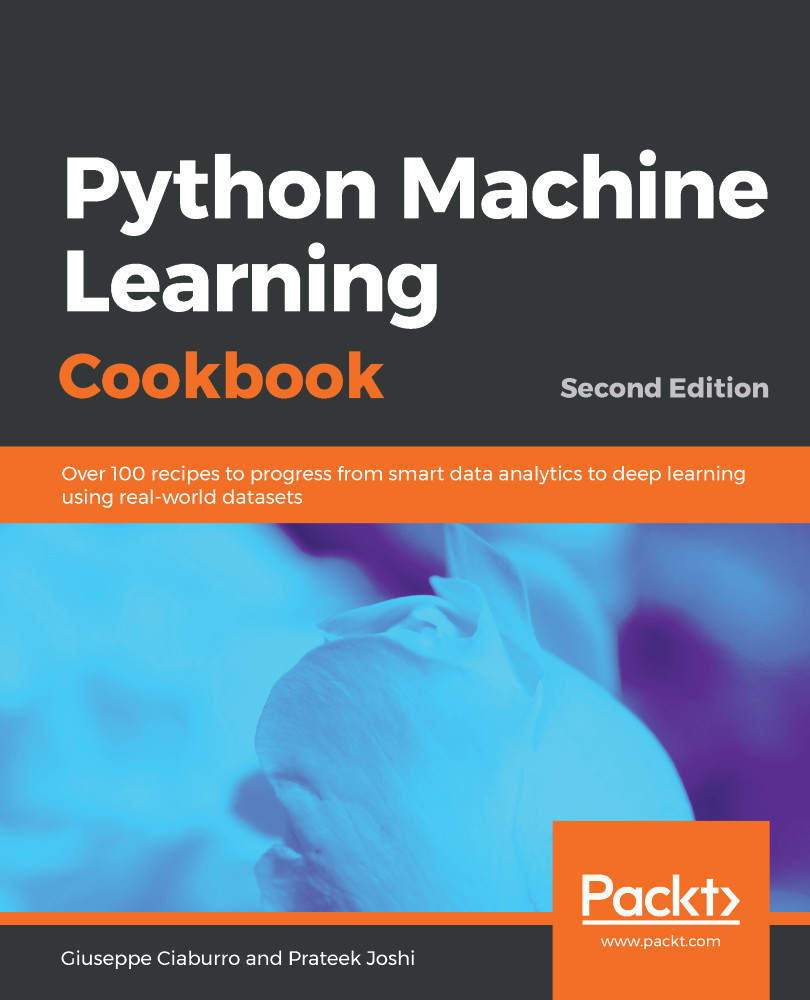
Python Machine Learning Cookbook
By:
Overview of this book
 Free Chapter
Free Chapter
