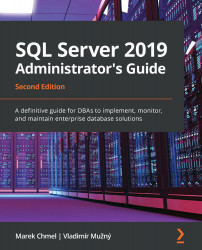Planning the upgrade
Upgrading a complex infrastructure is not an easy task and should not be executed without any preparation. Careful planning of the required steps will help you eliminate possible issues to the minimum, and the upgrade will run smoothly. Throughout the versions of SQL Server there have been many changes, so it's worth exploring your options when planning the new installation, also from the perspective of the available edition.
While upgrading SQL Server from older versions, you also have to understand changes in the licensing for SQL Server, whereby SQL Server versions 2008 R2 and older used the per-processor licensing model or used a client access license (CAL) licensing model. Starting with SQL Server 2012, Microsoft has moved to core-based licensing, where you need to have a license for each central processing unit (CPU) core used on your operating system.
Note
SQL Server licensing is a very complex topic that goes beyond the scope of...