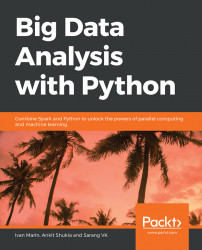Once the problem is defined, the first step in an analysis task is gathering data. Data can be extracted from multiple sources: databases, legacy systems, real-time data, external data, and so on. Data sources and the way data can be ingested into the model needs to be documented.
Let's understand how to use markdown and code block functionalities in the Jupyter notebook. Text can be added to Jupyter notebooks using markdown cells. These texts can be changed to bold or italic, like in any text editor. To change the cell type to markdown, you can use the Cell menu. We will look at the ways you can use various functionalities in markdown and code cells in Jupyter.
Markdown in Jupyter: To select the markdown option in Jupyter, click on Widgets and Markdown from the drop-down menu:

Figure 7.1: The markdown option in the Jupyter notebook
Heading in Jupyter: There are two types of headings in the Jupyter notebook. The syntax...