Overview of this book
Recently, there have been tremendous advances in NLP, and we are now moving from research labs into practical applications. This book comes with a perfect blend of both the theoretical and practical aspects of trending and complex NLP techniques.
The book is focused on innovative applications in the field of NLP, language generation, and dialogue systems. It helps you apply the concepts of pre-processing text using techniques such as tokenization, parts of speech tagging, and lemmatization using popular libraries such as Stanford NLP and SpaCy. You will build Named Entity Recognition (NER) from scratch using Conditional Random Fields and Viterbi Decoding on top of RNNs.
The book covers key emerging areas such as generating text for use in sentence completion and text summarization, bridging images and text by generating captions for images, and managing dialogue aspects of chatbots. You will learn how to apply transfer learning and fine-tuning using TensorFlow 2.
Further, it covers practical techniques that can simplify the labelling of textual data. The book also has a working code that is adaptable to your use cases for each tech piece.
By the end of the book, you will have an advanced knowledge of the tools, techniques and deep learning architecture used to solve complex NLP problems.
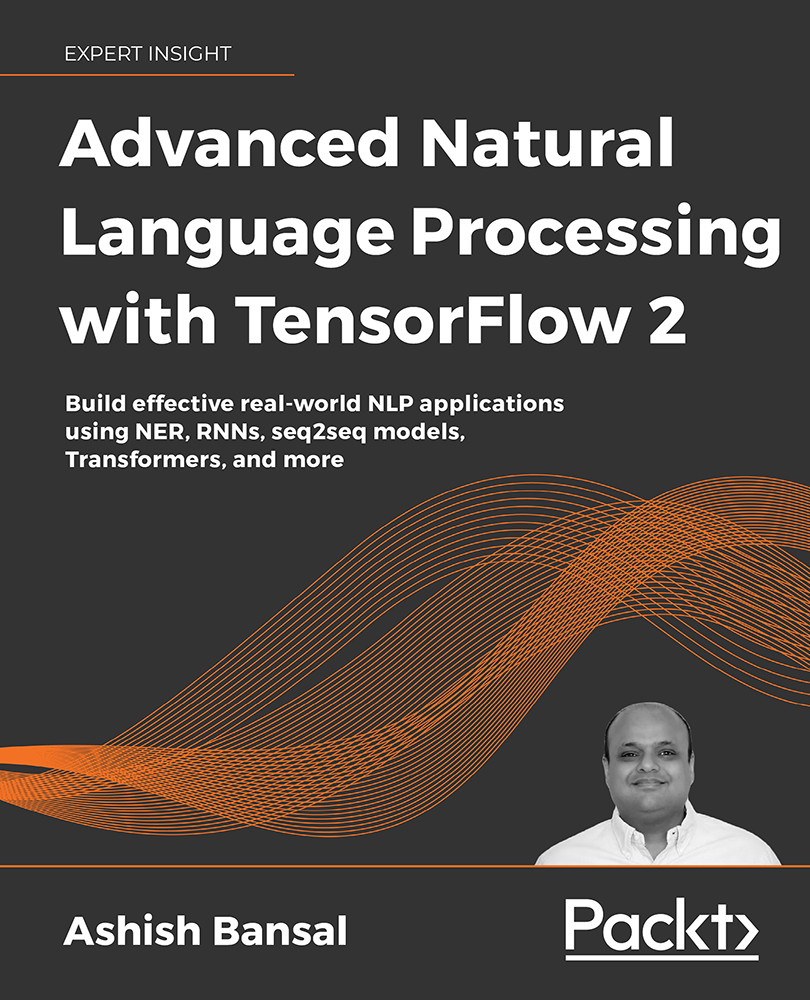
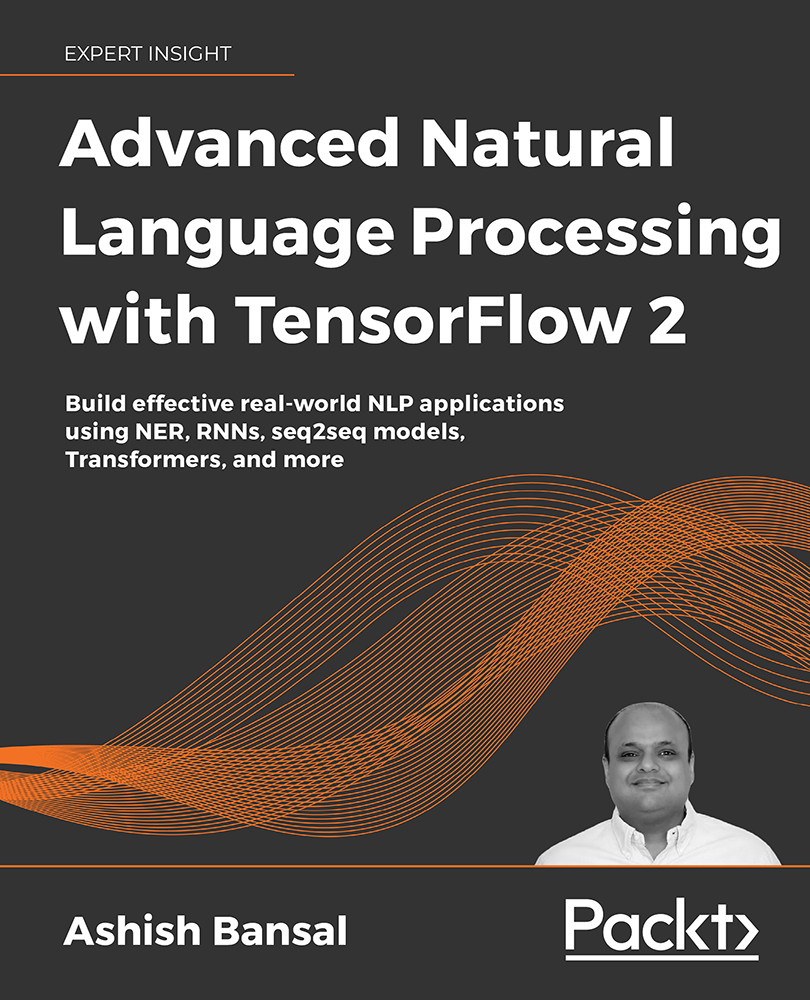
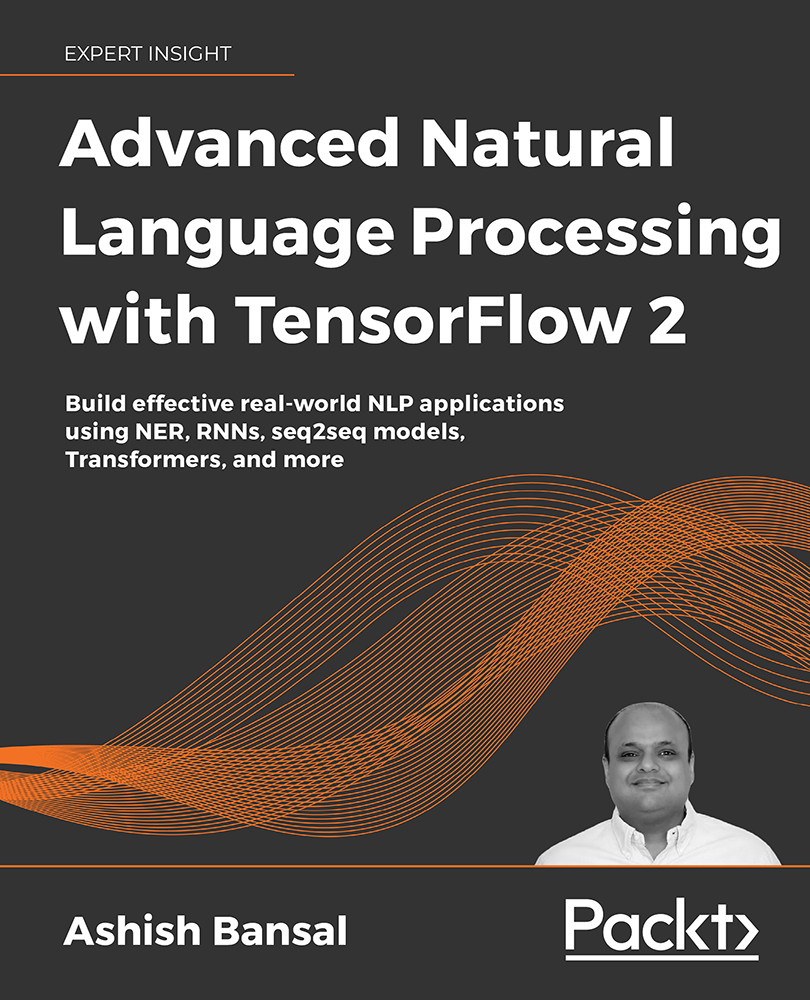
 Free Chapter
Free Chapter
