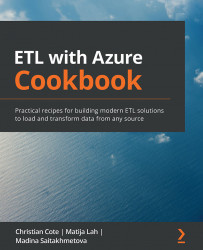Setting up the Azure Feature Pack in SSIS
This recipe is quite simple in terms of showing how to get Azure tasks and transforms. Let's start by setting up the Azure Feature Pack in SSIS. This will enable us to interact with Azure storage accounts and HDInsight compute services such as Hive and Pig.
Getting ready
In order to follow along with this recipe, you will need the following:
- An Azure subscription
- A computer with Visual Studio 2019 and the Integration Services extension installed
Refer to Chapter 1, Getting Started with Azure and SSIS 2019, for detailed recipe steps if you do not have the components listed here already set up.
How to do it…
Let's begin this recipe:
- From a browser, navigate to the following link and download the Azure Feature Pack for SSIS. Select SQL Server 2019 if you installed Visual Studio 2019, as specified in Chapter 1, Getting Started with Azure and SSIS 2019: https://docs.microsoft.com/en-us/sql...