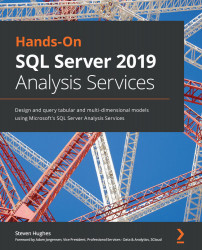Scaling your models
There are two ways to scale in the database world – scale up or scale out – and they apply to Analysis Services models. Both options bring more compute, memory, and storage to support better performance or larger models.
Scaling up is a pure hardware play. This involves adding more resources to your environment such as RAM or CPUs. In this scenario, bigger is better. For example, you can choose to increase compute capacity by adding CPUs to a server, vCPUs to a virtual machine, and swapping in newer CPUs with more cores. In these situations, you typically leave the SSAS instance in place and it will consume the expanded resources. Scaling up has limits, as you would suspect. You can only scale so far.
The next option is to scale out. Relational databases in many cases do not natively support scale-out scenarios. However, SSAS scales out very well. Both tabular and multidimensional models are designed to scale out to support processing, model...