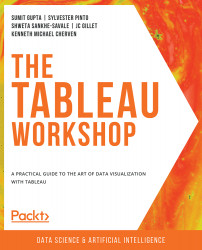Creating Calculations across Data Sources
In earlier sections of this chapter, you have seen how to create and use calculations, but all these calculations were done within the same data source. Having all your data in one source would be an idealistic scenario; however, that may not always be the case, and you may have to deal with data coming from multiple sources. This means you may have to compute calculations across data sources, too.
In this section, you will focus on how to create calculations across data sources using data blending. You will also look at how to create and use calculated fields to join data. You have already seen the data blending and join functionality in previous chapters, and you will use that knowledge to create and use calculations across data sources.
You will use the Modified CoffeeChain data along with Budget Sales for CofeeChain.xlsx. These can be downloaded at the following links: