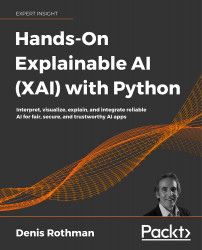Getting started with Facets
In this section, we will install Facets in Python, using Jupyter Notebook on Google Colaboratory.
We will then retrieve the training and testing datasets. Finally, we will read the data files.
The data files are the training and testing datasets from Chapter 1, Explaining Artificial Intelligence with Python. This way, we are in a situation in which we know the subject and can analyze the data without having to spend time understanding what it means.
Let's first install Facets on Google Colaboratory.
Installing Facets on Google Colaboratory
Open Facets.ipynb. The first cell contains the installation command:
# @title Install the facets-overview pip package.
!pip install facets-overview
The installation may be lost when the virtual machine (VM) is restarted. If this is the case, it will be installed again. If Facets is installed, the following message is displayed:
Requirement already satisfied: