-
Book Overview & Buying
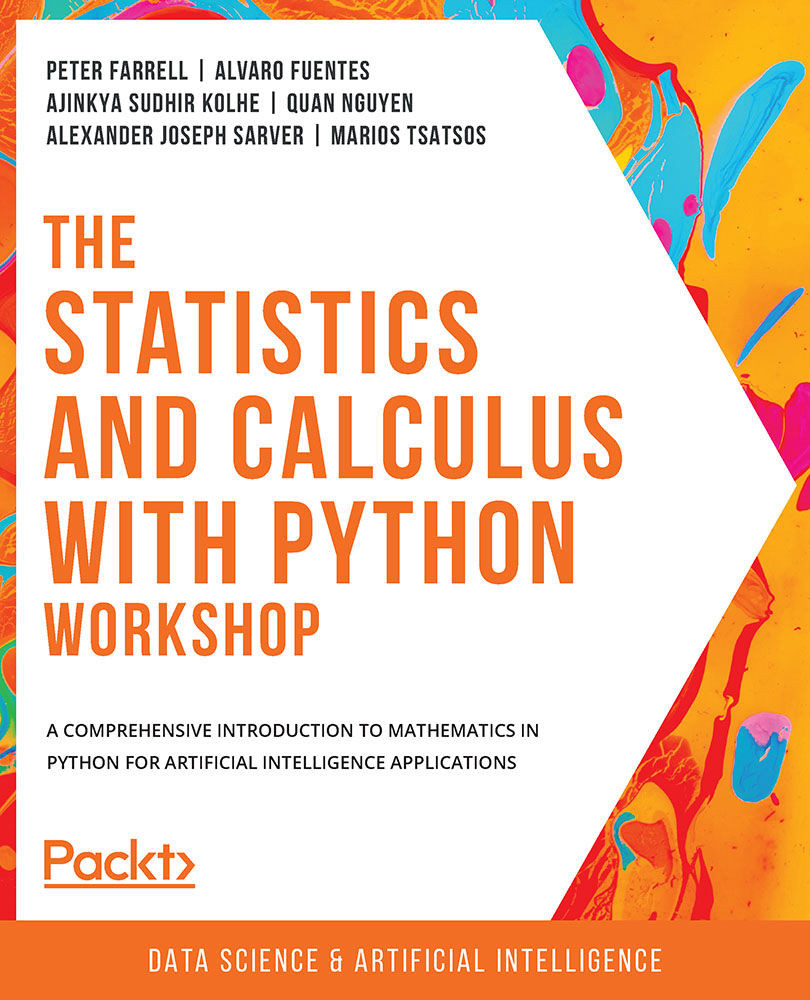
-
Table Of Contents
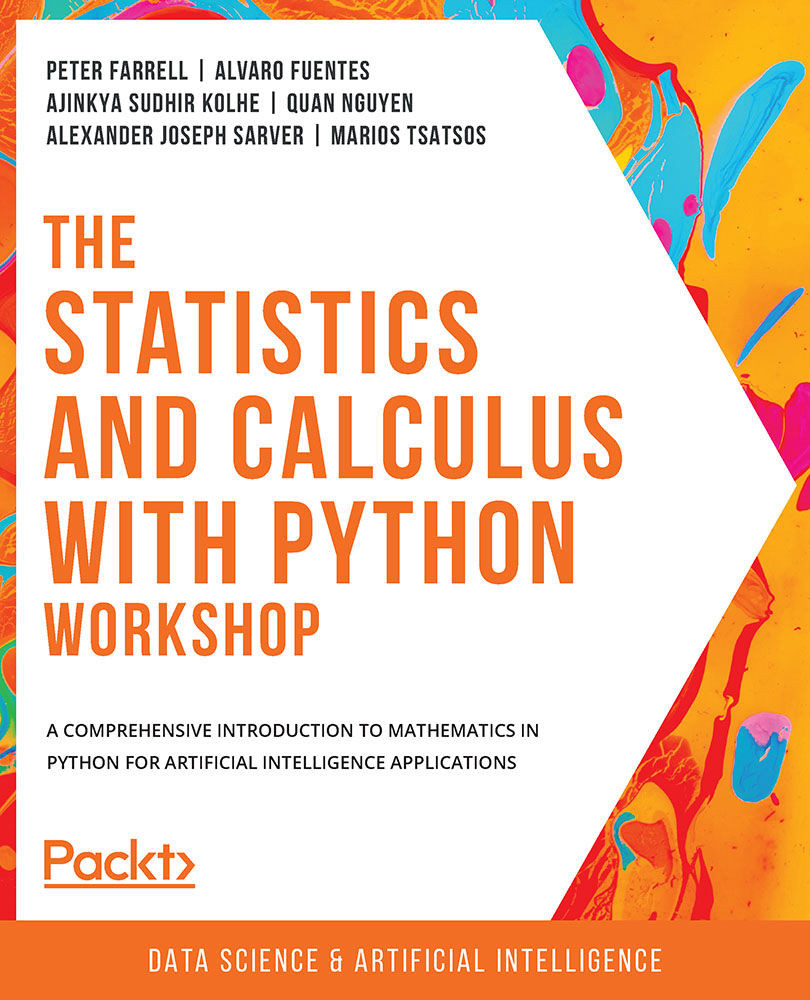
The Statistics and Calculus with Python Workshop
By :
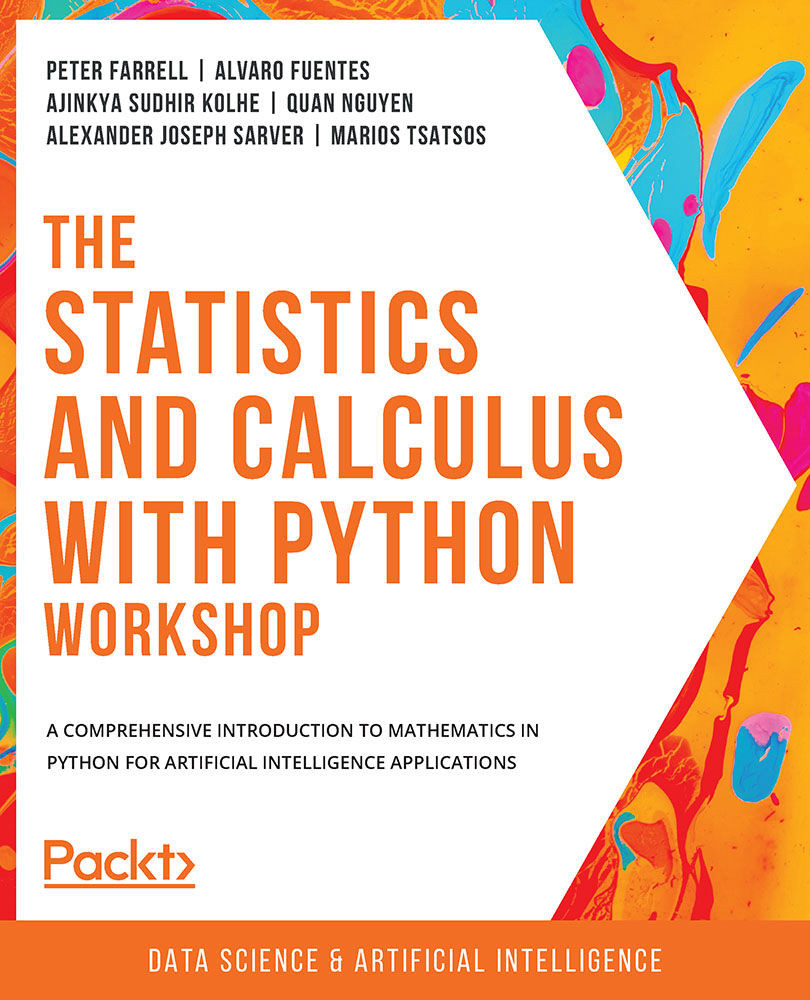
The Statistics and Calculus with Python Workshop
By:
Overview of this book
Are you looking to start developing artificial intelligence applications? Do you need a refresher on key mathematical concepts? Full of engaging practical exercises, The Statistics and Calculus with Python Workshop will show you how to apply your understanding of advanced mathematics in the context of Python.
The book begins by giving you a high-level overview of the libraries you'll use while performing statistics with Python. As you progress, you'll perform various mathematical tasks using the Python programming language, such as solving algebraic functions with Python starting with basic functions, and then working through transformations and solving equations. Later chapters in the book will cover statistics and calculus concepts and how to use them to solve problems and gain useful insights. Finally, you'll study differential equations with an emphasis on numerical methods and learn about algorithms that directly calculate values of functions.
By the end of this book, you’ll have learned how to apply essential statistics and calculus concepts to develop robust Python applications that solve business challenges.
Table of Contents (14 chapters)
Preface
1. Fundamentals of Python
 Free Chapter
Free Chapter
2. Python's Main Tools for Statistics
3. Python's Statistical Toolbox
4. Functions and Algebra with Python
5. More Mathematics with Python
6. Matrices and Markov Chains with Python
7. Doing Basic Statistics with Python
8. Foundational Probability Concepts and Their Applications
9. Intermediate Statistics with Python
10. Foundational Calculus with Python
11. More Calculus with Python
12. Intermediate Calculus with Python
Appendix
