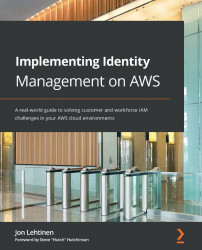Configuring AWS SSO in the Management Console
In this section, we will configure AWS SSO to be an identity provider using the Management Console. For this exercise, we will set up AWS SSO as the identity store and identity provider without connecting it to any pre-existing installations, as those scenarios will be explored more fully in Chapters 10 and 12. Our objective here is to become familiar with the service and its basic administration before we leap into those other deployment patterns.
As usual, we start by signing into our Management Console. If we have not configured the AWS SSO service with this account, we are greeted with a screen that invites us to enable the service:
Figure 6.42 – The AWS SSO activation banner
The banner informs us that when we enable AWS SSO, we will allow it to create AWS IAM roles for each of the AWS accounts within our AWS organization. It also warns us that those organization member accounts will be able to assign...