-
Book Overview & Buying
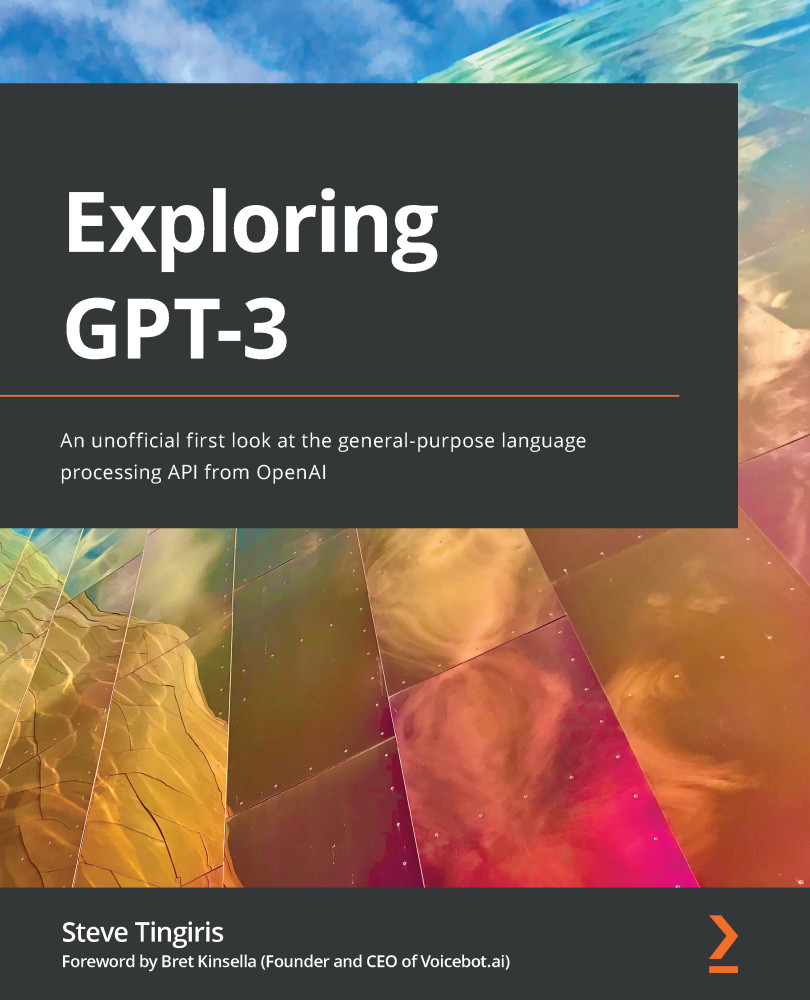
-
Table Of Contents
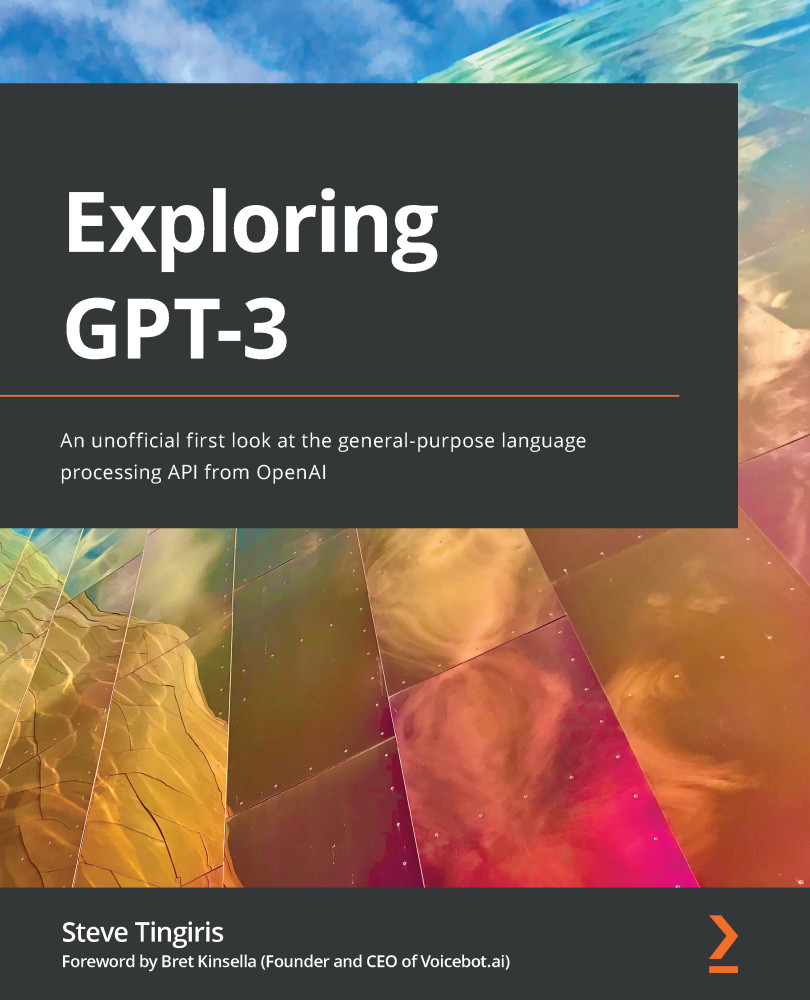
Exploring GPT-3
By :
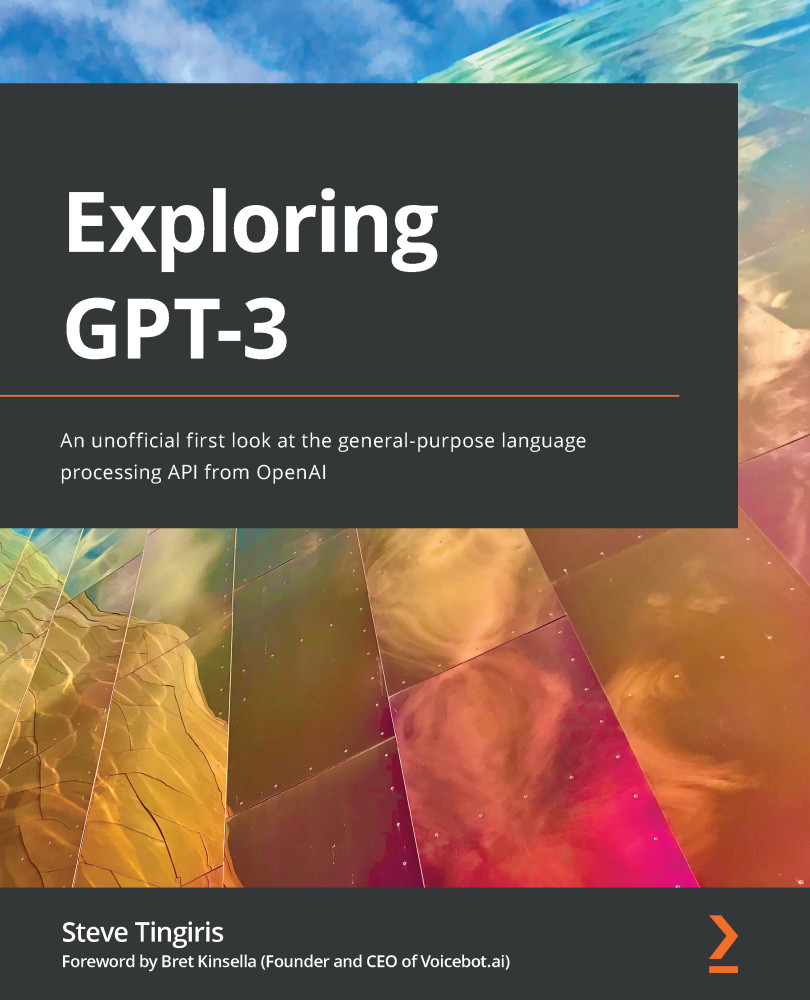
Exploring GPT-3
By:
Overview of this book
Generative Pre-trained Transformer 3 (GPT-3) is a highly advanced language model from OpenAI that can generate written text that is virtually indistinguishable from text written by humans. Whether you have a technical or non-technical background, this book will help you understand and start working with GPT-3 and the OpenAI API.
If you want to get hands-on with leveraging artificial intelligence for natural language processing (NLP) tasks, this easy-to-follow book will help you get started. Beginning with a high-level introduction to NLP and GPT-3, the book takes you through practical examples that show how to leverage the OpenAI API and GPT-3 for text generation, classification, and semantic search. You'll explore the capabilities of the OpenAI API and GPT-3 and find out which NLP use cases GPT-3 is best suited for. You’ll also learn how to use the API and optimize requests for the best possible results. With examples focusing on the OpenAI Playground and easy-to-follow JavaScript and Python code samples, the book illustrates the possible applications of GPT-3 in production.
By the end of this book, you'll understand the best use cases for GPT-3 and how to integrate the OpenAI API in your applications for a wide array of NLP tasks.
Table of Contents (15 chapters)
Preface
Section 1: Understanding GPT-3 and the OpenAI API
 Free Chapter
Free Chapter
Chapter 1: Introducing GPT-3 and the OpenAI API
Chapter 2: GPT-3 Applications and Use Cases
Section 2: Getting Started with GPT-3
Chapter 3: Working with the OpenAI Playground
Chapter 4: Working with the OpenAI API
Chapter 5: Calling the OpenAI API in Code
Section 3: Using the OpenAI API
Chapter 6: Content Filtering
Chapter 7: Generating and Transforming Text
Chapter 8: Classifying and Categorizing Text
Chapter 9: Building a GPT-3-Powered Question-Answering App
Chapter 10: Going Live with OpenAI-Powered Apps
