-
Book Overview & Buying
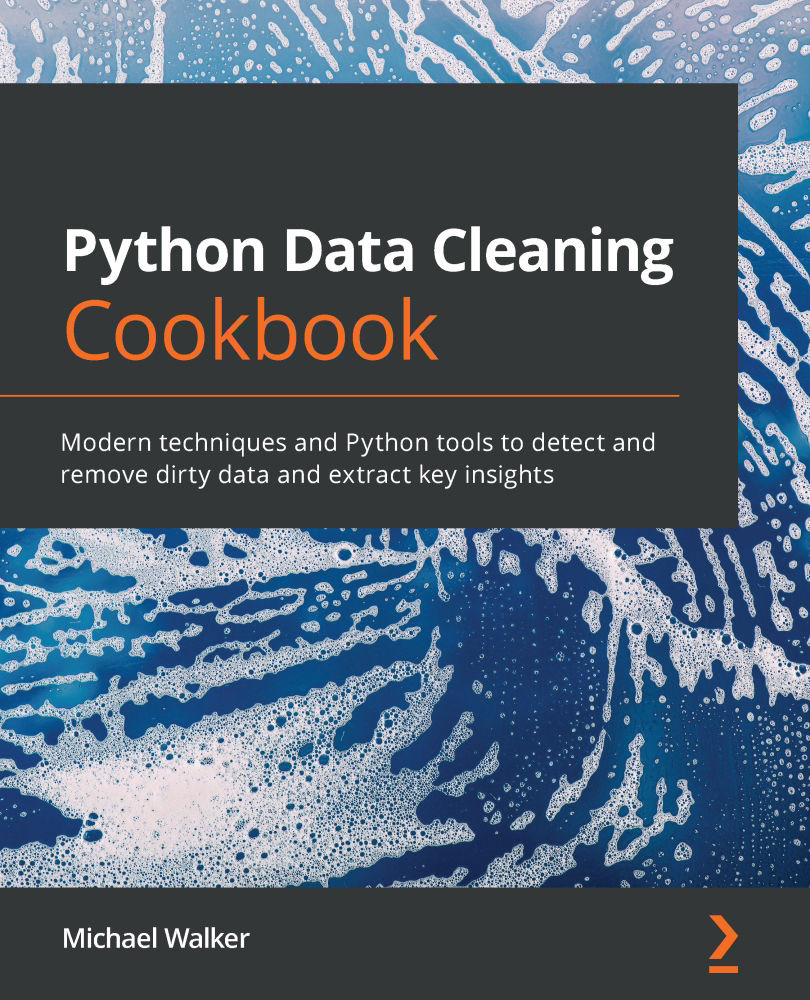
-
Table Of Contents
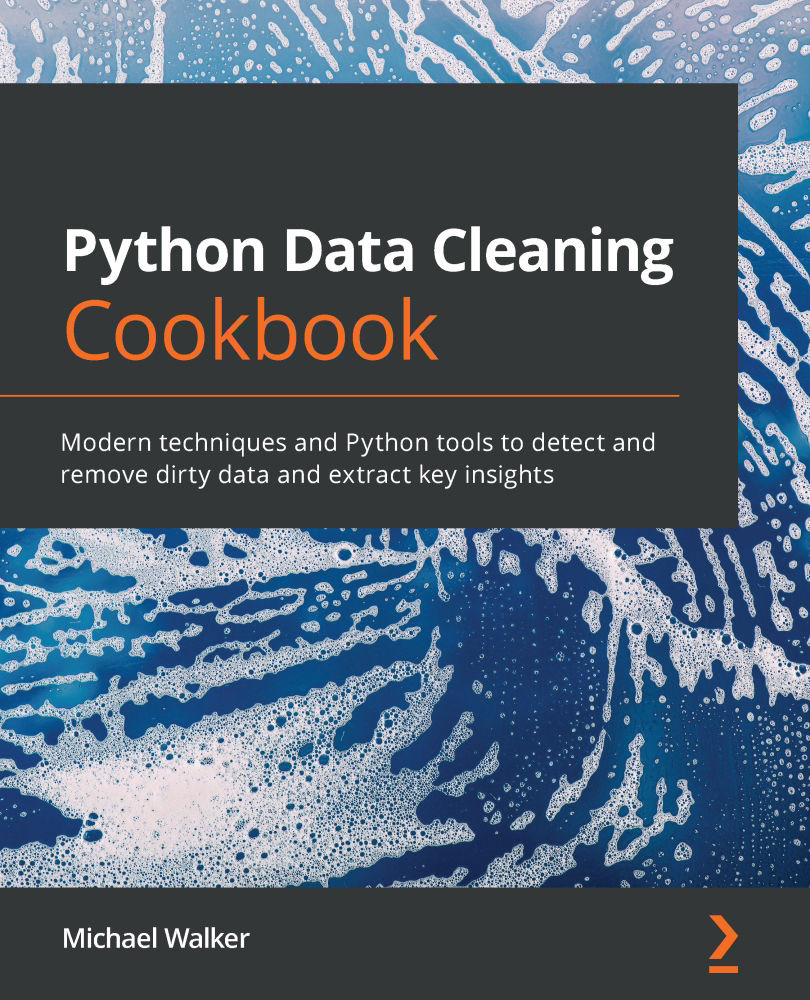
Python Data Cleaning Cookbook
By :
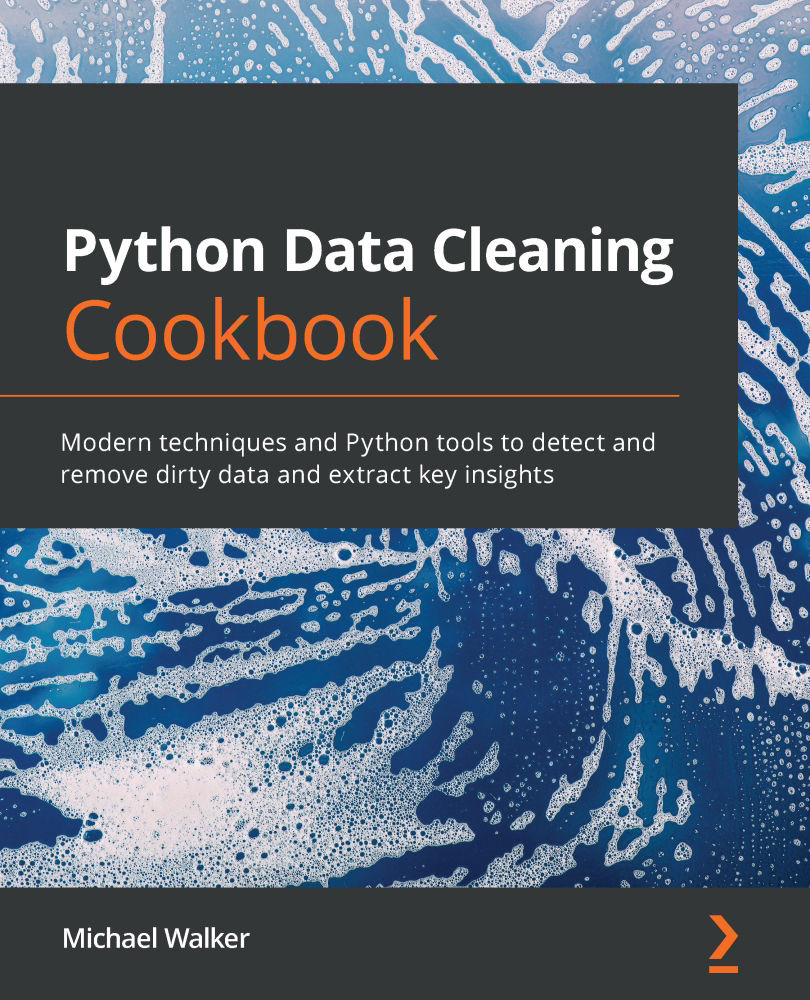
Python Data Cleaning Cookbook
By:
Overview of this book
Getting clean data to reveal insights is essential, as directly jumping into data analysis without proper data cleaning may lead to incorrect results. This book shows you tools and techniques that you can apply to clean and handle data with Python. You'll begin by getting familiar with the shape of data by using practices that can be deployed routinely with most data sources. Then, the book teaches you how to manipulate data to get it into a useful form. You'll also learn how to filter and summarize data to gain insights and better understand what makes sense and what does not, along with discovering how to operate on data to address the issues you've identified. Moving on, you'll perform key tasks, such as handling missing values, validating errors, removing duplicate data, monitoring high volumes of data, and handling outliers and invalid dates. Next, you'll cover recipes on using supervised learning and Naive Bayes analysis to identify unexpected values and classification errors, and generate visualizations for exploratory data analysis (EDA) to visualize unexpected values. Finally, you'll build functions and classes that you can reuse without modification when you have new data.
By the end of this Python book, you'll be equipped with all the key skills that you need to clean data and diagnose problems within it.
Table of Contents (12 chapters)
Preface
Chapter 1: Anticipating Data Cleaning Issues when Importing Tabular Data into pandas
 Free Chapter
Free Chapter
Chapter 2: Anticipating Data Cleaning Issues when Importing HTML and JSON into pandas
Chapter 3: Taking the Measure of Your Data
Chapter 4: Identifying Missing Values and Outliers in Subsets of Data
Chapter 5: Using Visualizations for the Identification of Unexpected Values
Chapter 6: Cleaning and Exploring Data with Series Operations
Chapter 7: Fixing Messy Data when Aggregating
Chapter 8: Addressing Data Issues When Combining DataFrames
Chapter 9: Tidying and Reshaping Data
Chapter 10: User-Defined Functions and Classes to Automate Data Cleaning
Other Books You May Enjoy
