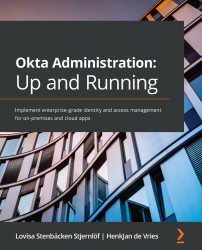Different types of factors
We will start by looking at the different types of factors that are available for working with Okta. These can be divided into three categories:
- Knowledge factors
- Possession factors
- Biometric factors
Let's look at them more closely.
Knowledge factors
Knowledge factors are the ones you need to memorize. First of all is your password, which needs to abide by the password requirements set up in Okta. Secondly, Okta allows a security question to be used as a knowledge factor. This factor is different from the security question used to do self-service resets and unlock features, explained in Chapter 3, Single Sign-On for a Great End User Experience.
By enabling the security question factor for your end users, they will receive a notification saying Extra verification is required for your account after their first sign on. End users are required to follow these steps:
- Click the security question factor setup button...