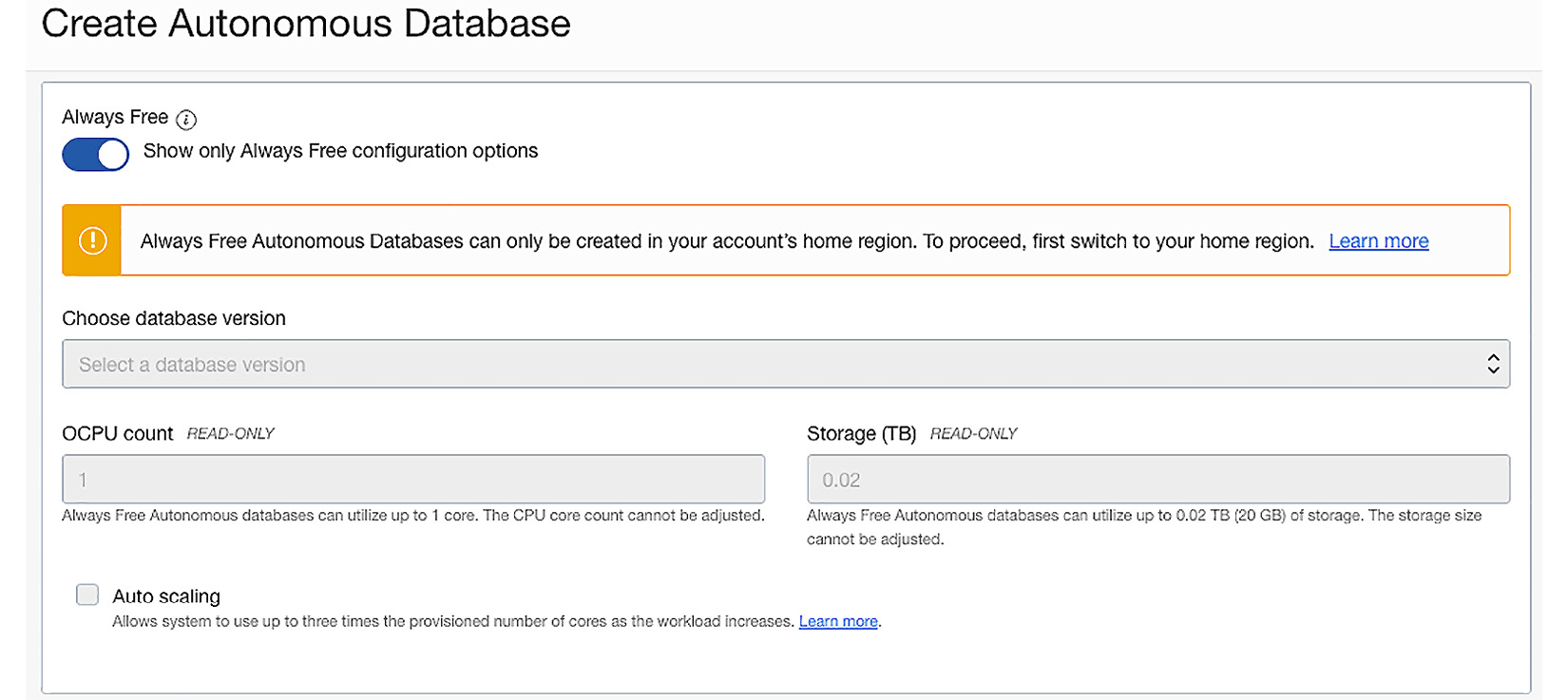Before we start learning about ADB, let’s first understand what OCI is.
OCI was designed to satisfy the needs of enterprise workloads that often require high performance, security, elasticity, availability, and integrity for their critical applications. Enterprises today want to lower their cost and move from a traditional CAPEX-based model to an OPEX-based culture. At the same time, they need a rich set of cloud services and automation capabilities built using cloud-native technologies to provide a comprehensive cloud solution for customers. OCI provides services around infrastructure, data management, analytics, applications, development/DevOps, governance, and security to cater to requirements from big to small enterprises. OCI is not just limited to Oracle’s data center but can also be extended to customers’ data centers; an offering called Cloud@Customer, which runs behind the company’s firewall, is available, and solves data sovereignty requirements. OCI is also available as dedicated regions for those workloads that require an in-country location or have data sovereignty requirements.
OCI’s ADB is a self-driving, self-securing, and self-repairing fully-managed database environment available on the cloud as well as on-premises. As of right now (the cloud is all about change), four distinct workload types are available with autonomous databases: Autonomous Transaction Processing (ATP), Autonomous Data Warehouse (ADW), Application Express (APEX), and Autonomous JSON Database (AJD).
You can build data-driven apps and gain operational insight in real time without worrying about the operational aspects of a database in terms of maintenance tasks such as backups, patching, upgrades, and performance tuning. You can scale the number of CPU cores or the storage capacity of the database at any time without impacting the availability or performance of the database system. With cloud-native developments and auto, we have highlighted and discussed auto scaling in detail in other chapters. Here, we give an overview of all the scaling features OCI provides and its automated responses to your workload needs.
ADB is built upon a very solid foundation with more than three decades of technical innovations developed by Oracle, providing customers flexibility combined with Machine Learning (ML) and Artificial Intelligence (AI). Oracle manages everything for you, so you can focus on your data, development, and delivering solutions that impact your business.
ML models and algorithms run inside Oracle ADB. It brings the following advantages:
- Data stays in place
- Massive parallel execution
- Flexible model building
In addition to these benefits, ADB also supports key Oracle database features and open source programming languages:
- Structured Query Language (SQL), R, or Python
- Oracle Data Miner (ODM)
- Oracle AutoML
With Oracle Machine Learning and Oracle ADB, users have a variety of options for building and deploying models involved in data science projects, whether they use in-database algorithms or open source Python algorithms. An autonomous database uses AI and ML to achieve a complete, automated provisioning experience, applying security, automated patch updates, continuous availability, and performance tuning based on the workload types; managing changes; and avoiding mistakes. Oracle Machine Learning for Python (OML4Py) in Oracle ADB upholds versatile in-dataset information investigation and arrangement utilizing local Python grammar, conjuring in-dataset calculations for model structure and scoring, and implanting the execution of client-characterized Python capacities from Python or REST APIs. Likewise, OML4Py incorporates the AutoML interface for automated calculations and component choice and hyperparameter tuning to augment model execution. On the other hand, ODM, which is an extension of Oracle SQL Developer, helps develop ML methods.
Let’s discuss a bit about security in autonomous databases. We will go through the details of it in Chapter 7, Security Features in Autonomous Database. All data in ADB is encrypted, and users or applications need to be authenticated in order to use the database. ADB does not require any manual configuration for providing encryption – whether data is at rest or in motion, all connections use certificate-based authentication over Secure Socket Layer (SSL). ADB enforces strong password complexity for all users based on Oracle Cloud Security standards. ADB provides a network Access Control List (ACL), using which databases can only accept connections from allowed IP addresses and reject all other client connections. ADB also provides network access through private endpoints that help organizations implement strict security mandates to only allow connections privately from inside a Virtual Cloud Network (VCN), and traffic never uses public subnet and public internet within your tenancy VCN.
Quick note
In OCI, ADW was the first offering launched in 2018. Later, ATP was added to the service portfolio of offerings at beginning of 2019. Recently, in August 2020, Oracle also added JavaScript Object Notation (JSON) databases to the Autonomous Database service catalog, known as AJD.
Quick note
You can think of a VCN as a private network set up inside an Oracle data center, which consists of several firewall rules and communication gateways. The components of a VCN are one or more subnets, Internet Gateways (IGWs), Dynamic Routing Gateways (DRGs), route tables, security lists, and DHCP options. When you create a VCN inside OCI, most of these components are created by default. Another thing to keep in mind is that a VCN covers a single, continuous IPv4 CIDR block of your choice. In other words, you can say that a VCN provides software-defined networking in OCI.
Always Free ADB
Always Free ADB is available through Oracle’s Free Tier, which provides customers with up to two instances of ADB (Serverless/Shared) for every tenancy. Always Free ADB supports both ATP and ADW workload types. Customers can upgrade a Free database to Paid anytime.
Quick note
You can sign up for an Oracle Free Tier account by navigating to https://www.oracle.com/cloud and clicking on the Try Oracle Cloud Free Tier button on the right side.
The key characteristics are as follows:
- It has a fixed configuration: 1 OCPU, 20 GB of storage, and 8 GB of memory
- Up to two Always Free instances in every tenancy’s home region
- Most ADB functionality available, except Scale Up/Down, Storage auto scaling, Update License Type, Manual backup, and Restore
- Upgrade an Always Free database to Paid anytime
Always Free ADB gets automatically stopped after 7 days of continuous inactivity. After 90 (cumulative) days of continuous inactivity, Free ADB instances are also automatically terminated. Users are notified via console UI banners for both of these events.
Always Free autonomous databases can only be created in your account’s home region as shown:
Figure 1.1 – The Always Free ADB option during deployment
Customers can create autonomous databases quickly and easily using the OCI Console, Command-Line Interface (CLI), Software Development Kit (SDK), and Terraform. To create a database, customers can log in to their OCI Console and select Oracle Database | Autonomous Data Warehouse | Transaction Processing | JSON Database. You need to provide details such as the database name, the number of OCPUs, storage (in TB), and the admin password. In a couple of minutes, a fully ready autonomous database is ready for use by the customer. Customers can perform various management operations on their databases, such as starting, stopping, restarting, backing up, cloning, using Data Guard, and monitoring. Backups are automatic and the customer has the option to take a full backup anytime, as well as the ability to restore to a “point in time” backup. Backups are retained for 60 days by default and the customer can configure it to be more or less. The customer can scale their database CPUs and storage without any downtime. Using administration credentials, customers can access and start using the ADB service using a separate service console. You can also update admin credentials anytime.
Technically, ADB is built on OCI Exadata infrastructure. Each ADB database is an independent Pluggable Database (PDB) to which the customer doesn’t have host access. Oracle manages the entire life cycle activities of the database based on customer inputs and preferences. You can check the ADB page within Oracle Cloud Console as depicted in the following screenshot. It shows deployed ADBs within a region.
Figure 1.2 – ADB page on the Console
As we can see in Figure 1.2, a single page has both a shared and dedicated infrastructure link for the easy creation of these services and navigation capabilities.
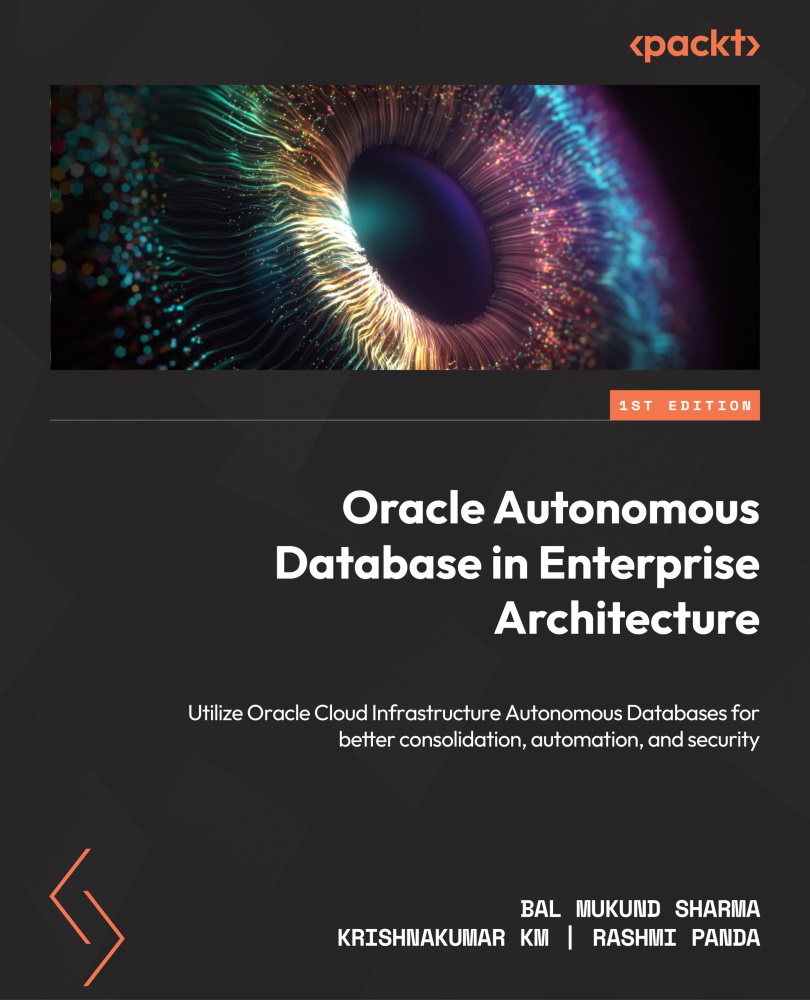
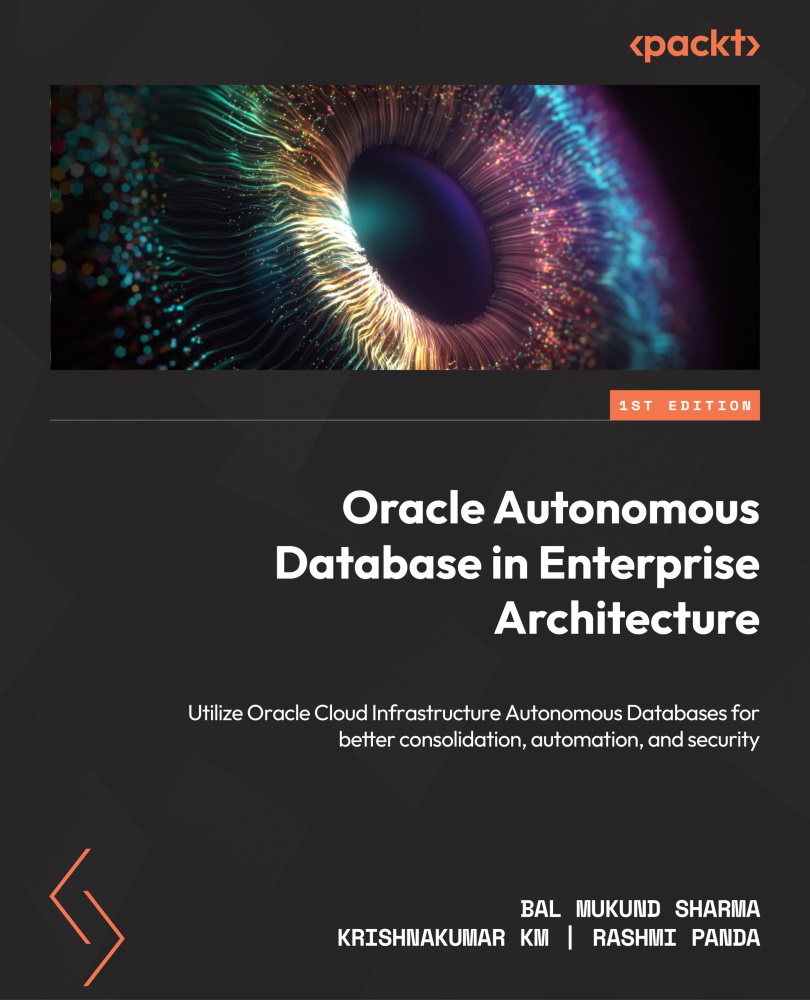
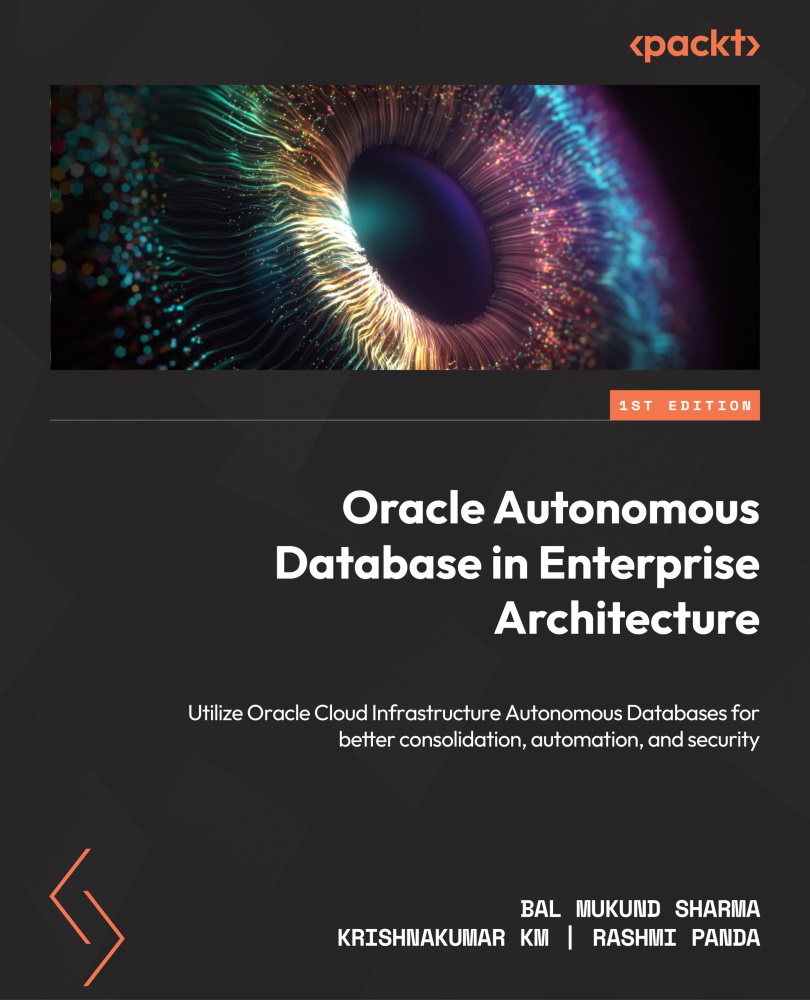
 Free Chapter
Free Chapter