Overview of this book
With the huge amount of data being generated over the internet and the benefits that Machine Learning (ML) predictions bring to businesses, ML implementation has become a low-hanging fruit that everyone is striving for. The complex mathematics behind it, however, can be discouraging for a lot of users. This is where H2O comes in – it automates various repetitive steps, and this encapsulation helps developers focus on results rather than handling complexities.
You’ll begin by understanding how H2O’s AutoML simplifies the implementation of ML by providing a simple, easy-to-use interface to train and use ML models. Next, you’ll see how AutoML automates the entire process of training multiple models, optimizing their hyperparameters, as well as explaining their performance. As you advance, you’ll find out how to leverage a Plain Old Java Object (POJO) and Model Object, Optimized (MOJO) to deploy your models to production. Throughout this book, you’ll take a hands-on approach to implementation using H2O that’ll enable you to set up your ML systems in no time.
By the end of this H2O book, you’ll be able to train and use your ML models using H2O AutoML, right from experimentation all the way to production without a single need to understand complex statistics or data science.
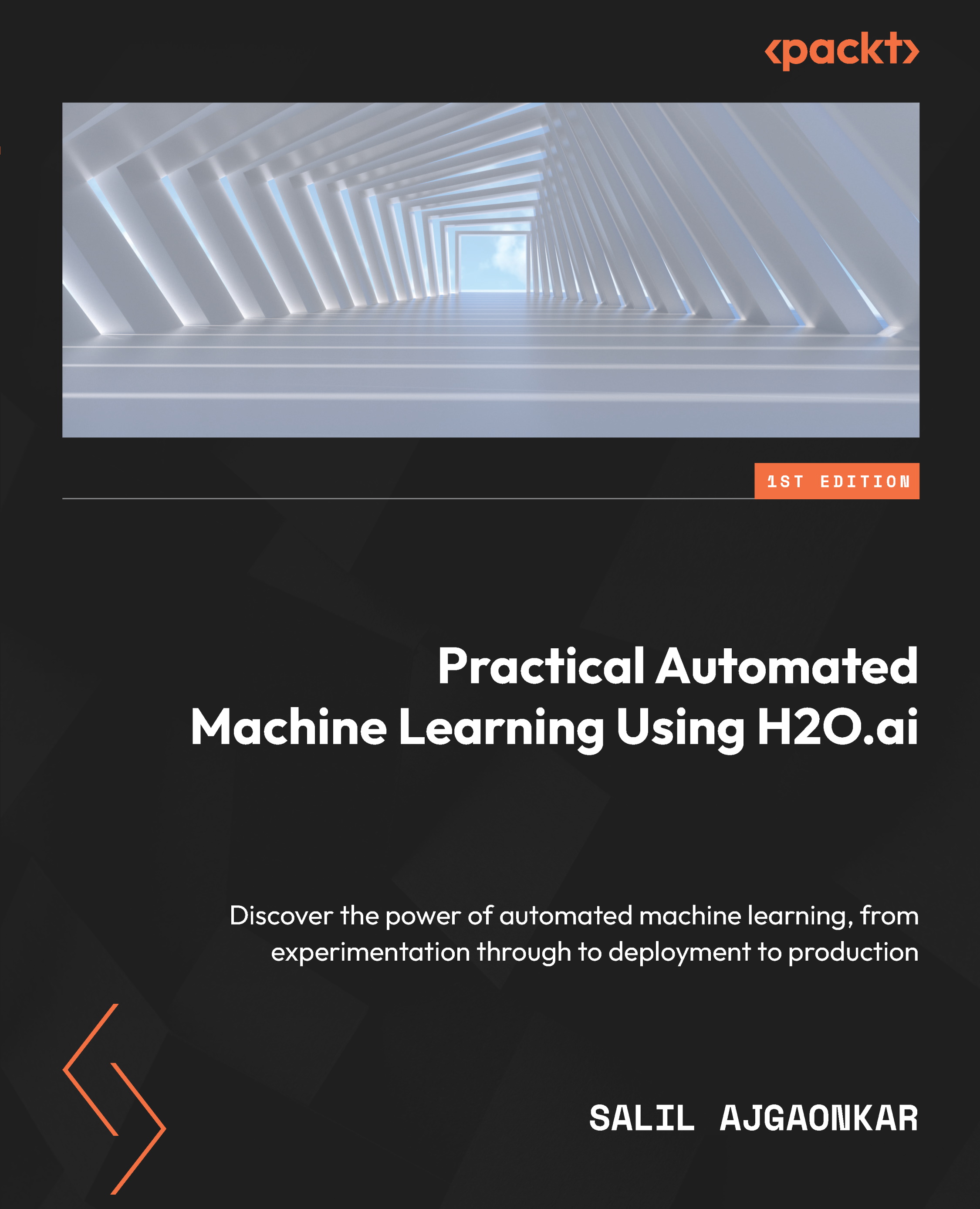
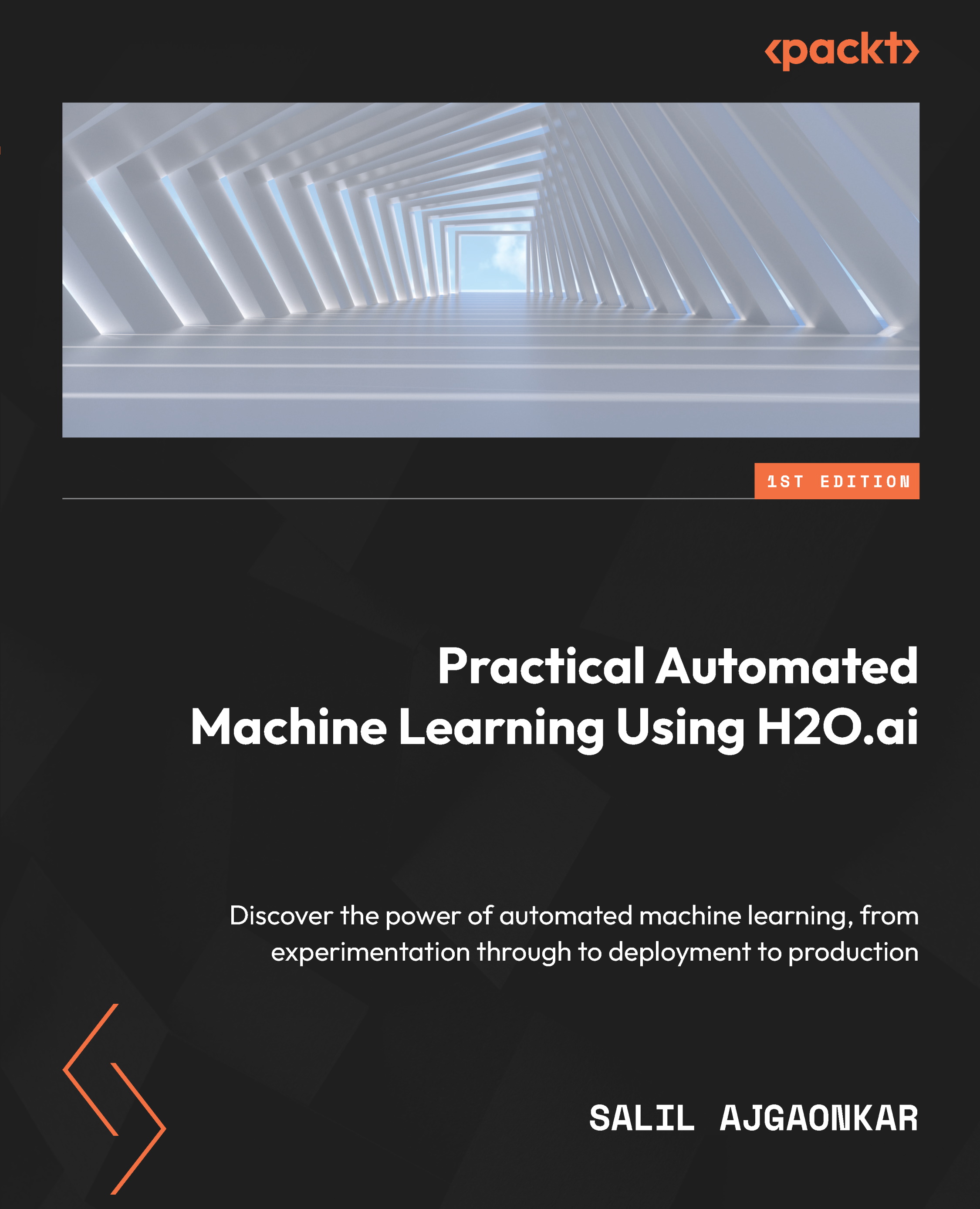
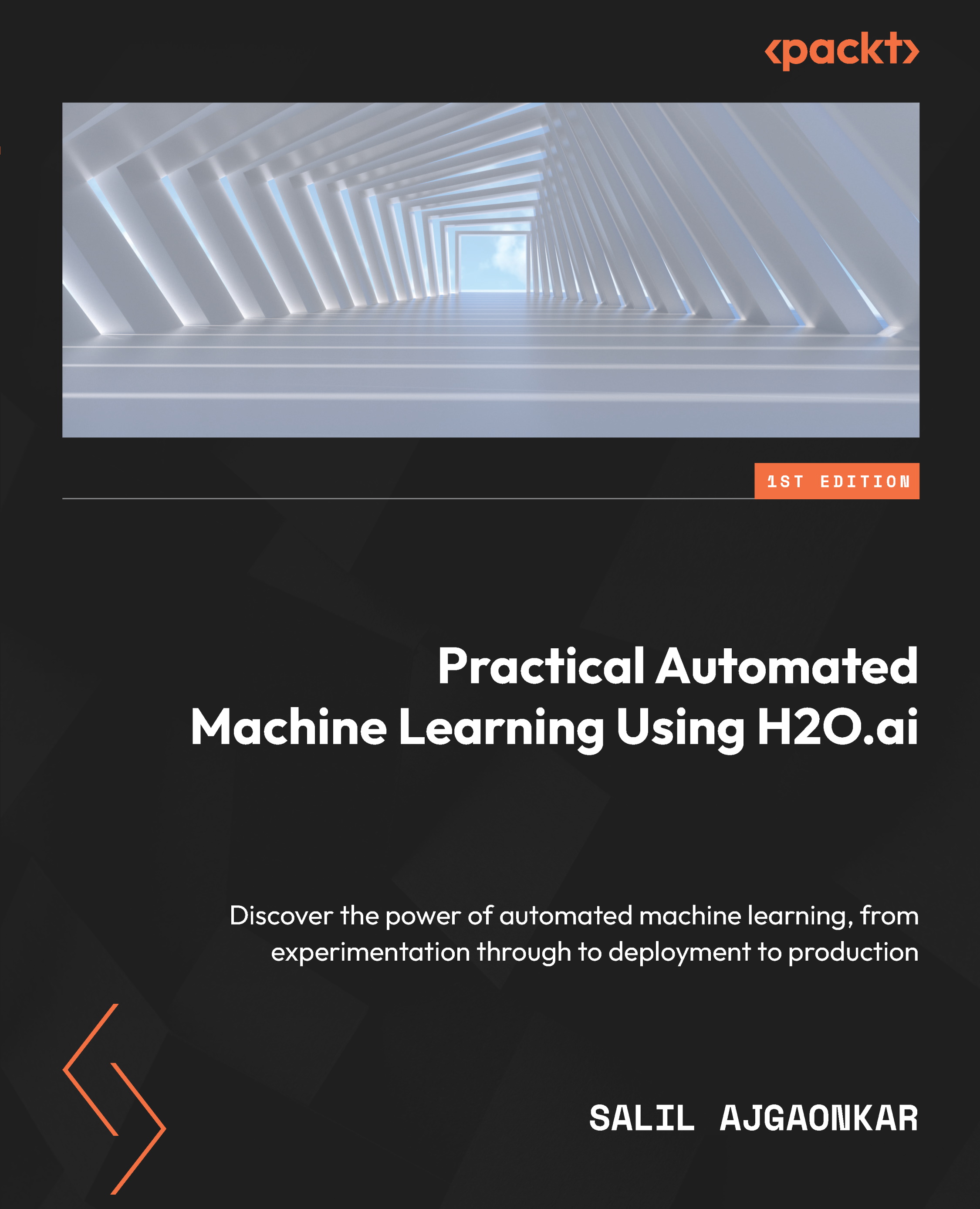
 Free Chapter
Free Chapter
