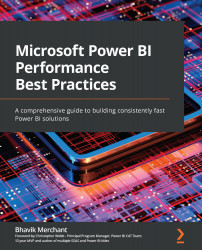Optimizing paginated reports
Paginated reports in Power BI use the mature SSRS technology. A paginated report implements the XML-based Report Definition Language (RDL) to define reports. They are known as pixel-perfect, referring to the fact that they are designed with printing in mind. They are designed with a pre-determined page size (often a standard letter or A4), and the designer will lay out elements exactly where they need to appear on a page by specifying element sizes. They are very good at handling operational-style reports with many rows and pages, such as a group of sales invoices, by providing features such as page headers, footers, and margins. The designer often does not know how many pages the report will generate, as more content simply overflows to a new page. Paginated reports have a dedicated authoring tool called Power BI Report Builder.
Paginated reports can use relational or analytical data sources, which can be hosted in the cloud or on-premises. The latter...