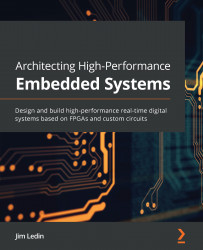Choosing between vCore and DTU-based purchasing options
When choosing between vCore and DTU-based pricing tiers, consider the following:
Licensing
The vCore pricing model provides up to 30% cost savings by using existing on-premises SQL Server Standard or Enterprise licenses with software assurance. Therefore, if you are migrating an existing on-premises SQL Server infrastructure, consider opting for the vCore pricing model.
Flexibility
The DTU-based model bundles the compute, IOPs, and storage under DTUs and provides a pre-configured range of varying DTU amounts for different types of workloads. It's therefore best suited for when you need a simple pre-configured option.
The vCore model provides flexibility when selecting compute and storage options and is therefore best when you want more transparency and control over the compute and storage options.
Consider a scenario where you have a database with high compute requirements and low storage requirements; say, 125 DTUs with a database size of 200 GB. You'll have to opt for the Premium service tier and pay for the unused storage (300 GB):

Figure 2.18: Azure portal pricing feature
Figure 2.18 is from the Azure portal and shows the pricing options for a Premium DTU-based tier. Observe that the pricing is calculated per DTU. The storage cost is inclusive of the DTUs. Therefore, in this instance, you will pay for all 500 GB of storage, even if it's not used.
In a vCore model, the compute and storage costs are calculated independently. Therefore, you only pay for the storage you use, which is 200 GB, and the vCores used:
Note
The Premium service tier includes 500 GB of free storage. An additional cost of approximately $0.16 is applied to additional storage (beyond 500 GB) up to 1 TB.
 Figure 2.19: General Purpose vCore pricing model
Figure 2.19: General Purpose vCore pricing model
Figure 2.19 is from the Azure portal and shows the pricing options for the General Purpose vCore pricing model. Observe that the pricing is calculated per vCore and per GB of storage used. Therefore, you pay for the storage you use. You can, however, scale the storage up or down at any time, as per your requirements.
Consider another scenario, where a team is just starting up with a product and is looking for an SQL database pricing tier; a Standard S2 or S3 tier with 50 to 100 DTUs and a maximum of 250 GB would be a good option to go for. As the product matures and the scalability requirements become clear, the team can scale up accordingly.
Note
Once you move to the Hyperscale service tier, you can't move to any other service tier.
You can scale between vCore-based and DTU-based service tiers. When scaling from DTU- to vCore-based pricing tiers, consider the following rule of thumb for choosing the correct compute size: 100 Standard tier DTUs = 1 vCore in the General Purpose tier and 125 Premium tier DTUs = 1 vCore in the Business Critical tier