Overview of this book
Python and R allow you to extend Power BI capabilities to simplify ingestion and transformation activities, enhance dashboards, and highlight insights. With this book, you'll be able to make your artifacts far more interesting and rich in insights using analytical languages.
You'll start by learning how to configure your Power BI environment to use your Python and R scripts. The book then explores data ingestion and data transformation extensions, and advances to focus on data augmentation and data visualization. You'll understand how to import data from external sources and transform them using complex algorithms. The book helps you implement personal data de-identification methods such as pseudonymization, anonymization, and masking in Power BI. You'll be able to call external APIs to enrich your data much more quickly using Python programming and R programming. Later, you'll learn advanced Python and R techniques to perform in-depth analysis and extract valuable information using statistics and machine learning. You'll also understand the main statistical features of datasets by plotting multiple visual graphs in the process of creating a machine learning model.
By the end of this book, you’ll be able to enrich your Power BI data models and visualizations using complex algorithms in Python and R.
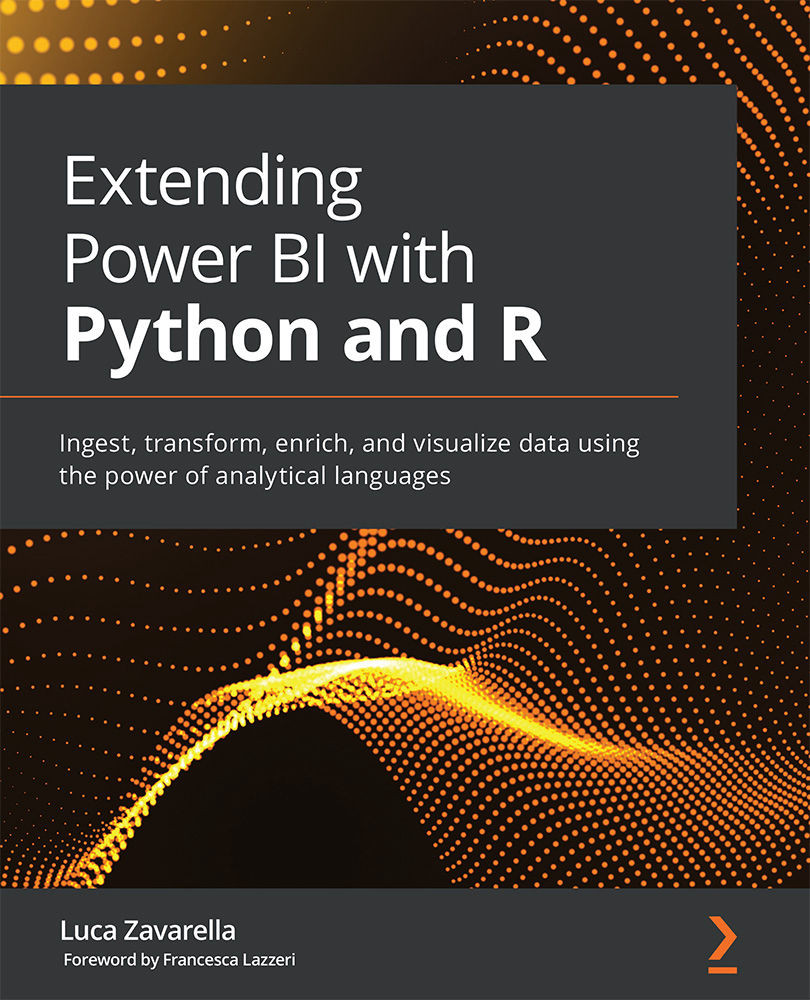
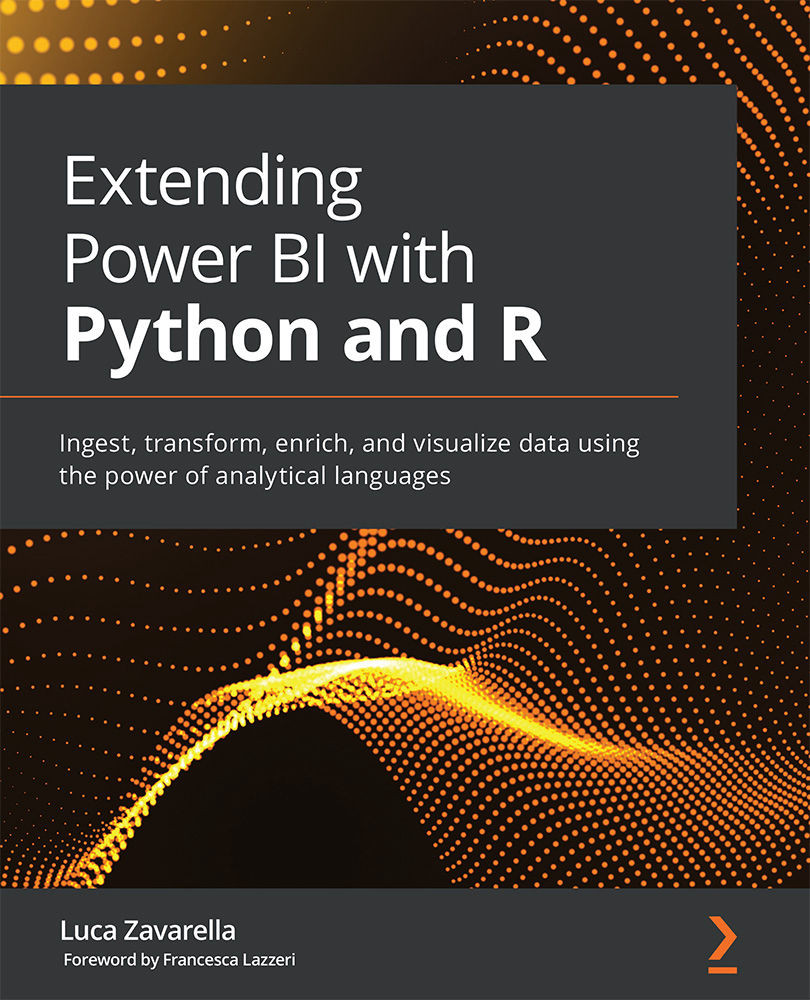
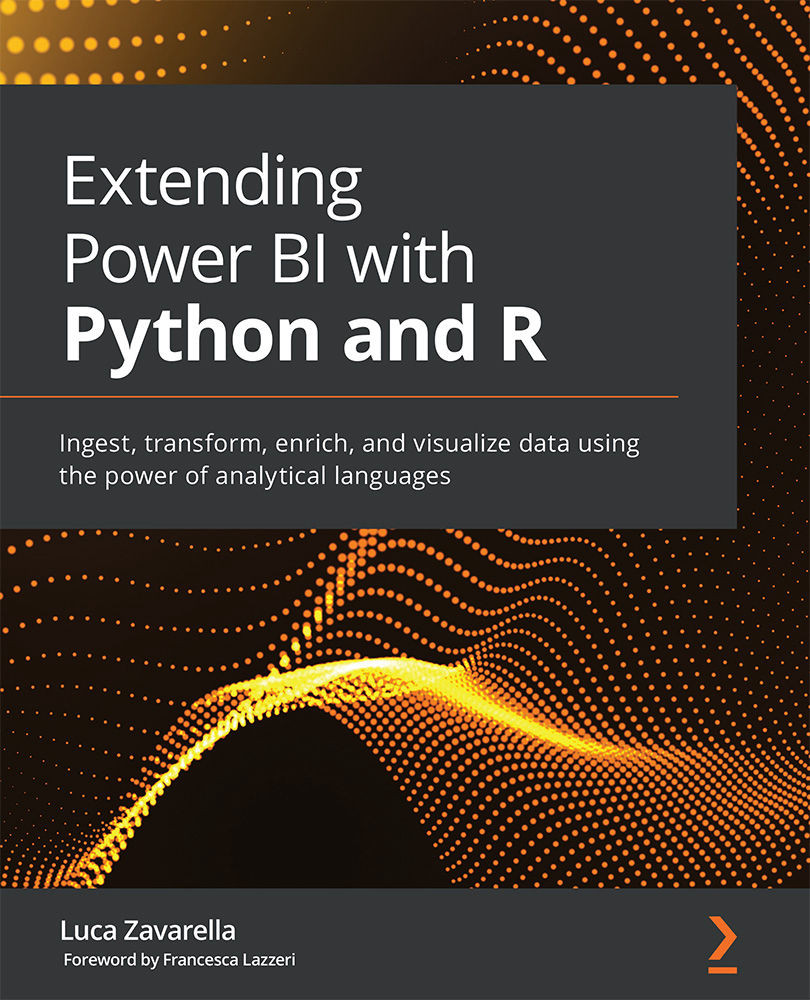
 Free Chapter
Free Chapter
