-
Book Overview & Buying
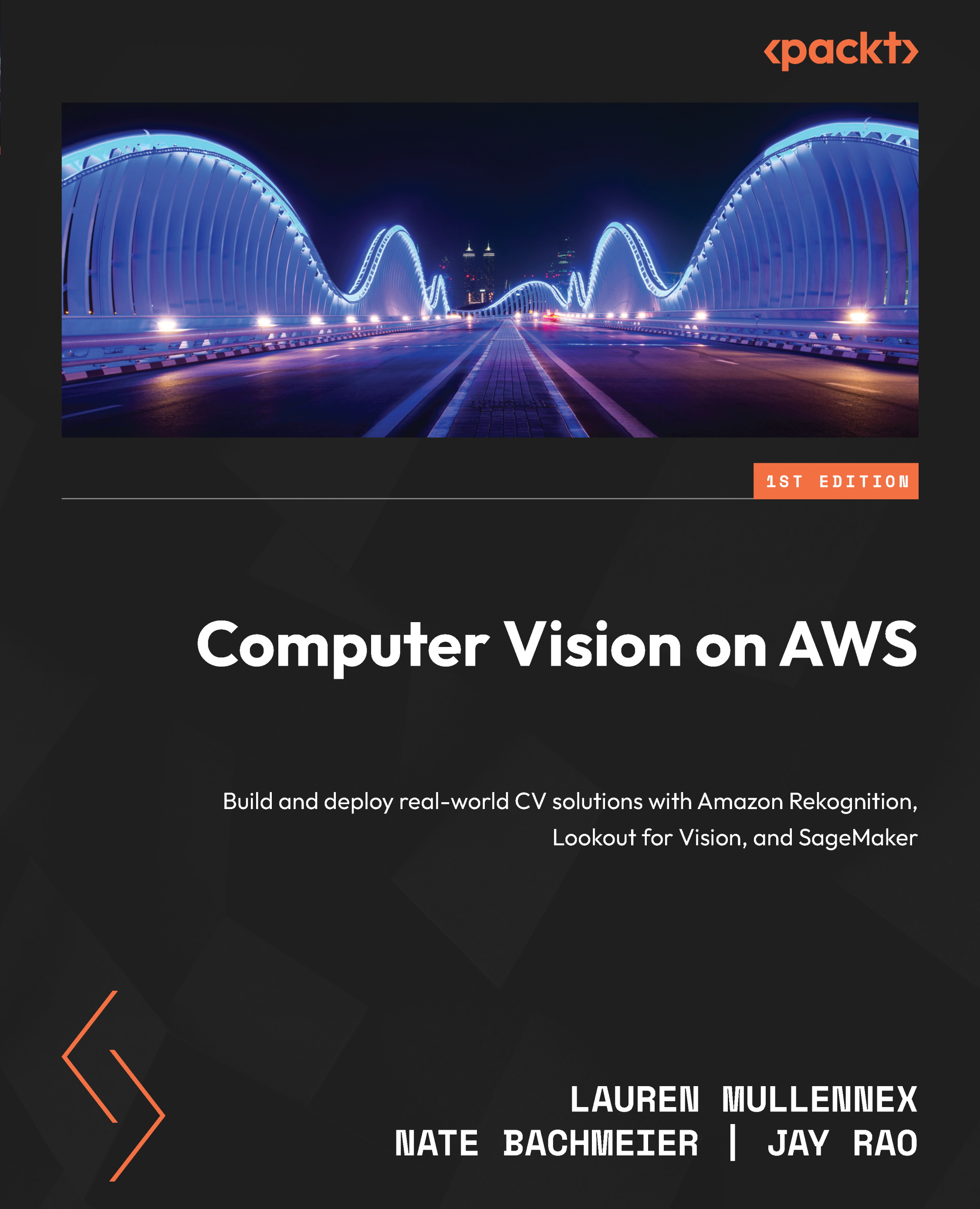
-
Table Of Contents
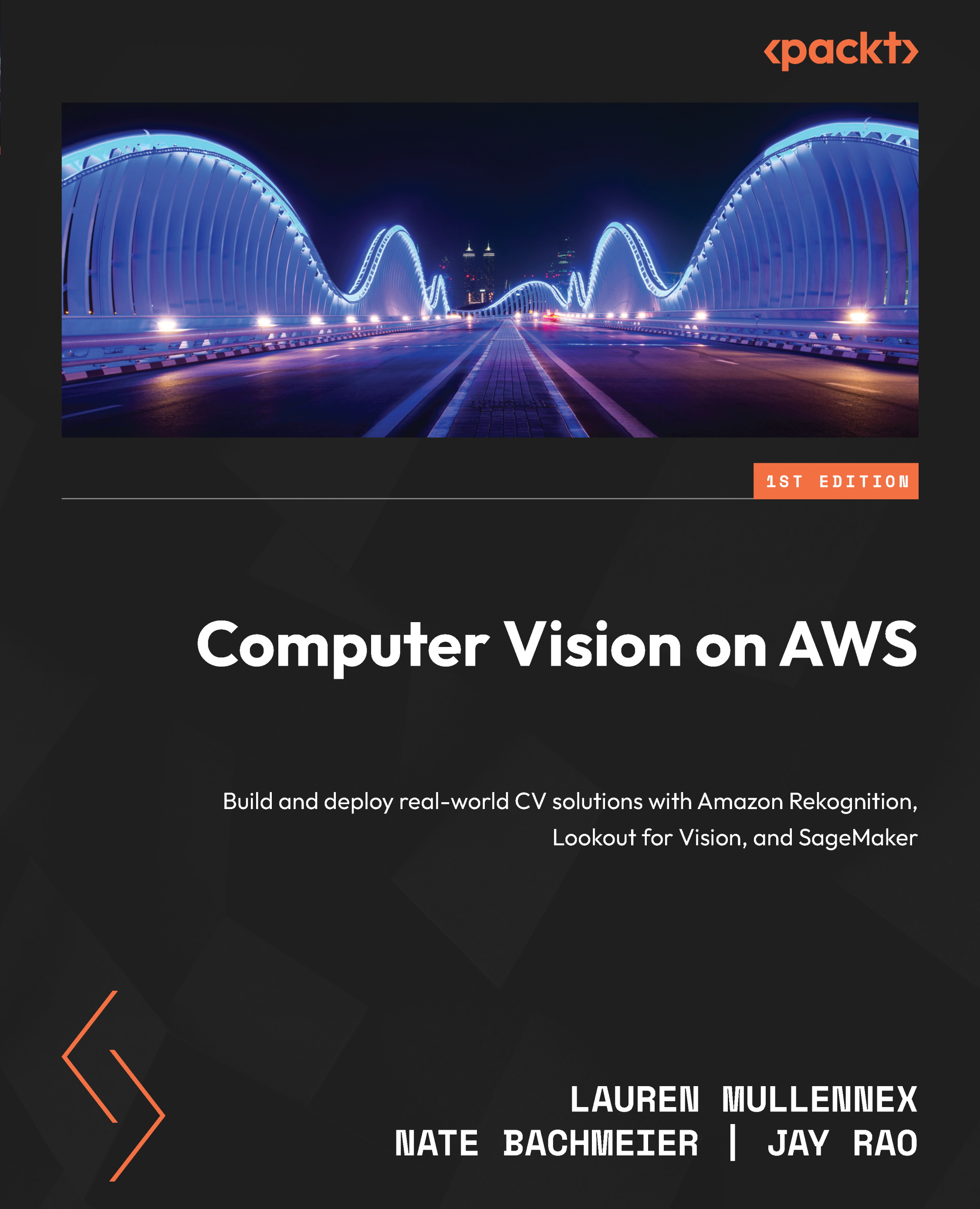
Computer Vision on AWS
By :
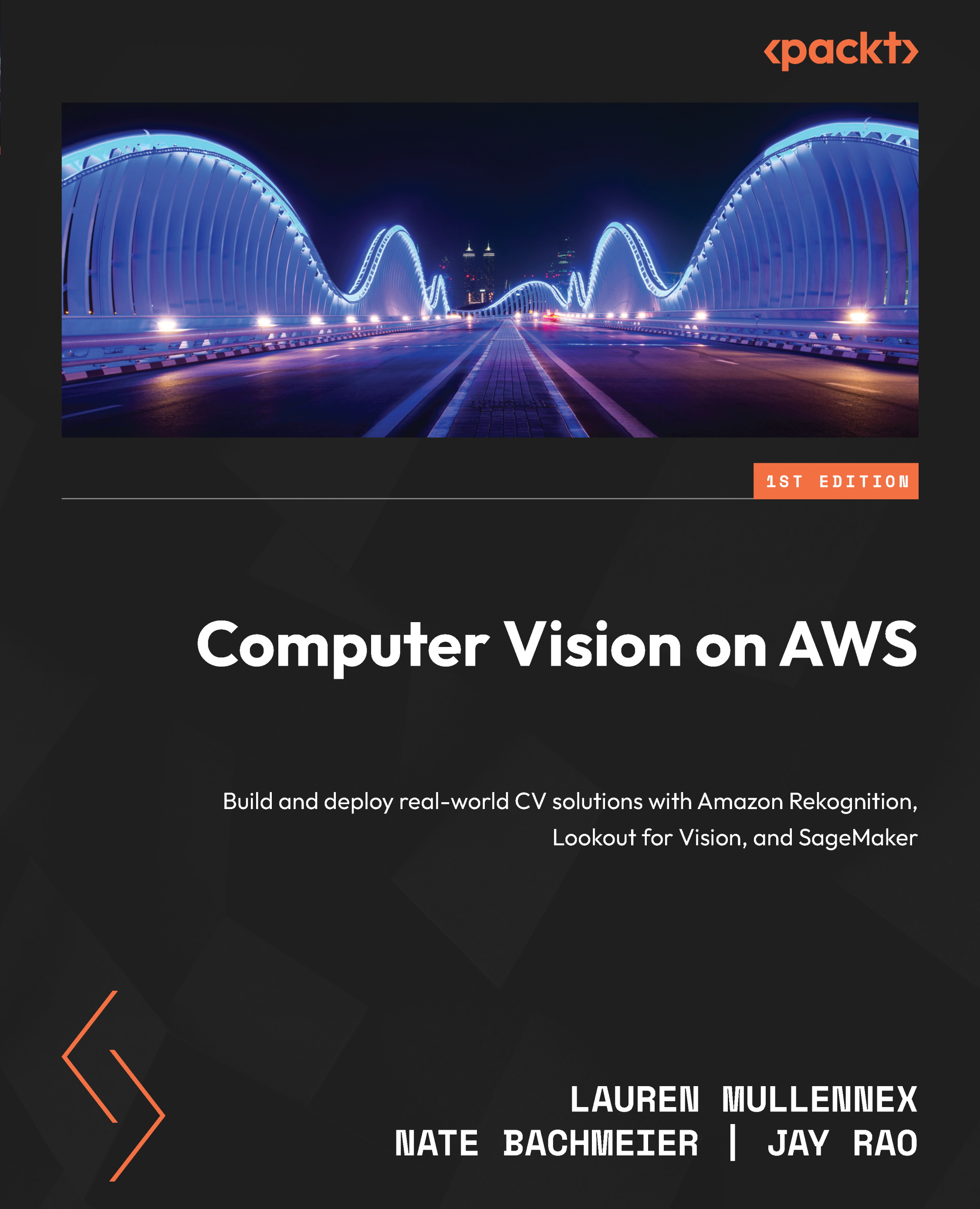
Computer Vision on AWS
By:
Overview of this book
Computer vision (CV) is a field of artificial intelligence that helps transform visual data into actionable insights to solve a wide range of business challenges. This book provides prescriptive guidance to anyone looking to learn how to approach CV problems for quickly building and deploying production-ready models.
You’ll begin by exploring the applications of CV and the features of Amazon Rekognition and Amazon Lookout for Vision. The book will then walk you through real-world use cases such as identity verification, real-time video analysis, content moderation, and detecting manufacturing defects that’ll enable you to understand how to implement AWS AI/ML services. As you make progress, you'll also use Amazon SageMaker for data annotation, training, and deploying CV models. In the concluding chapters, you'll work with practical code examples, and discover best practices and design principles for scaling, reducing cost, improving the security posture, and mitigating bias of CV workloads.
By the end of this AWS book, you'll be able to accelerate your business outcomes by building and implementing CV into your production environments with the help of AWS AI/ML services.
Table of Contents (21 chapters)
Preface
Part 1: Introduction to CV on AWS and Amazon Rekognition
 Free Chapter
Free Chapter
Chapter 1: Computer Vision Applications and AWS AI/ML Services Overview
Chapter 2: Interacting with Amazon Rekognition
Chapter 3: Creating Custom Models with Amazon Rekognition Custom Labels
Part 2: Applying CV to Real-World Use Cases
Chapter 4: Using Identity Verification to Build a Contactless Hotel Check-In System
Chapter 5: Automating a Video Analysis Pipeline
Chapter 6: Moderating Content with AWS AI Services
Part 3: CV at the edge
Chapter 7: Introducing Amazon Lookout for Vision
Chapter 8: Detecting Manufacturing Defects Using CV at the Edge
Part 4: Building CV Solutions with Amazon SageMaker
Chapter 9: Labeling Data with Amazon SageMaker Ground Truth
Chapter 10: Using Amazon SageMaker for Computer Vision
Part 5: Best Practices for Production-Ready CV Workloads
Chapter 11: Integrating Human-in-the-Loop with Amazon Augmented AI (A2I)
Chapter 12: Best Practices for Designing an End-to-End CV Pipeline
Chapter 13: Applying AI Governance in CV
Index
