Overview of this book
Data wrangling is the process of cleaning, transforming, and organizing raw, messy, or unstructured data into a structured format. It involves processes such as data cleaning, data integration, data transformation, and data enrichment to ensure that the data is accurate, consistent, and suitable for analysis. Data Wrangling on AWS equips you with the knowledge to reap the full potential of AWS data wrangling tools.
First, you’ll be introduced to data wrangling on AWS and will be familiarized with data wrangling services available in AWS. You’ll understand how to work with AWS Glue DataBrew, AWS data wrangler, and AWS Sagemaker. Next, you’ll discover other AWS services like Amazon S3, Redshift, Athena, and Quicksight. Additionally, you’ll explore advanced topics such as performing Pandas data operation with AWS data wrangler, optimizing ML data with AWS SageMaker, building the data warehouse with Glue DataBrew, along with security and monitoring aspects.
By the end of this book, you’ll be well-equipped to perform data wrangling using AWS services.
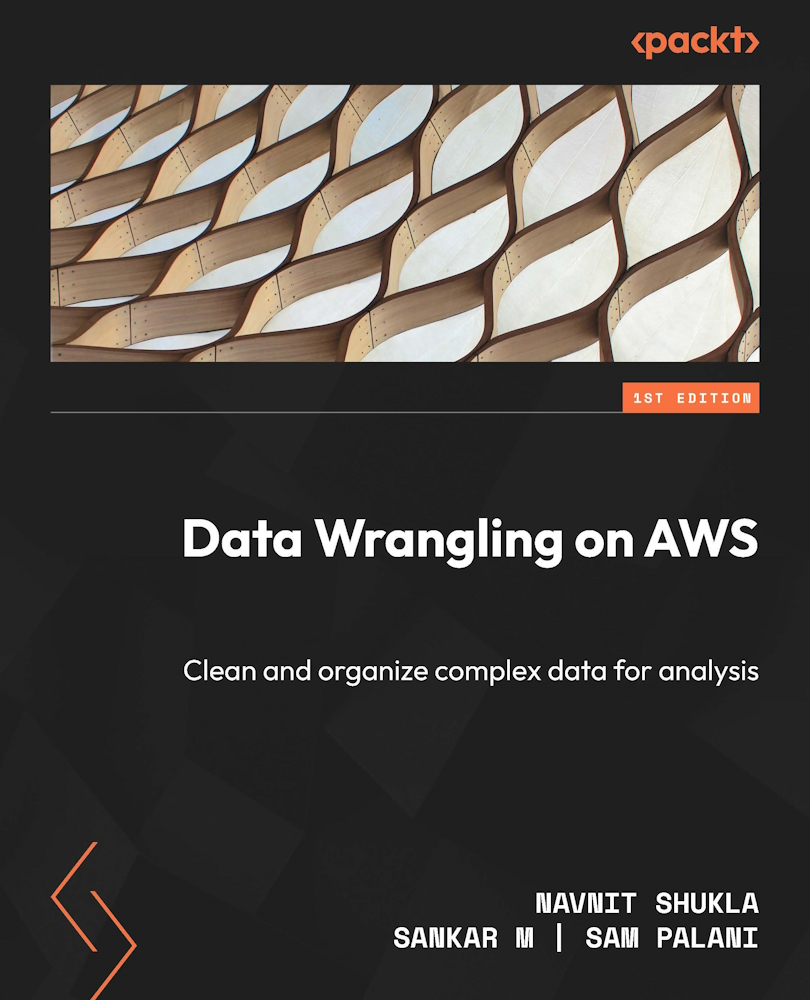
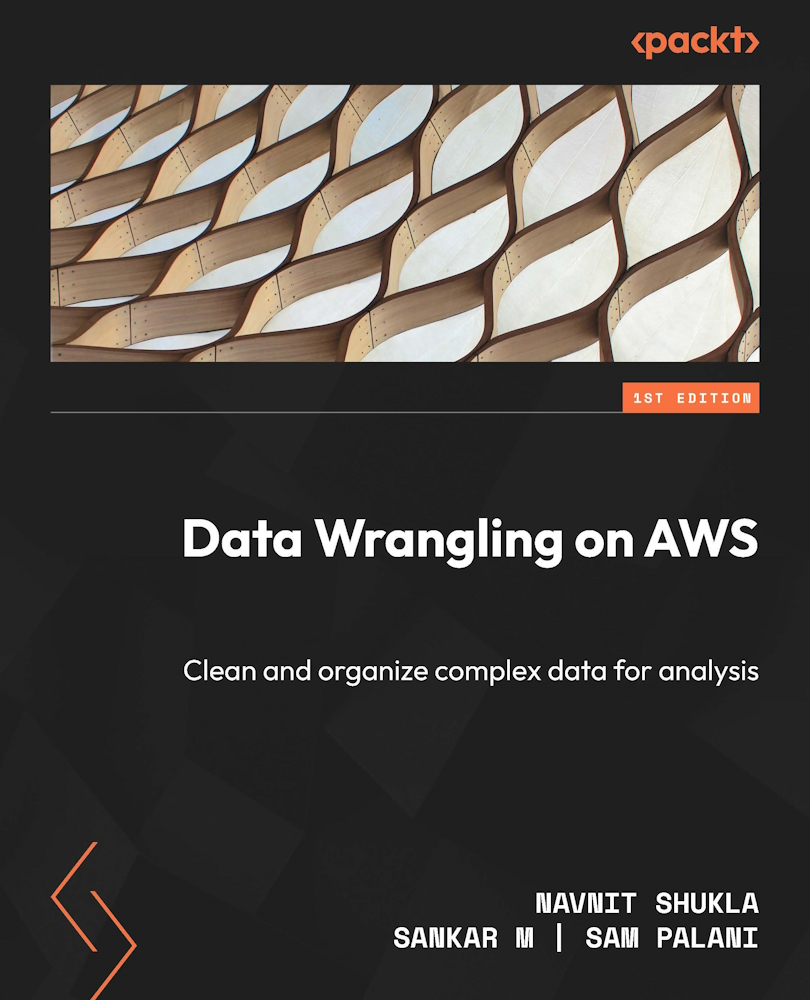
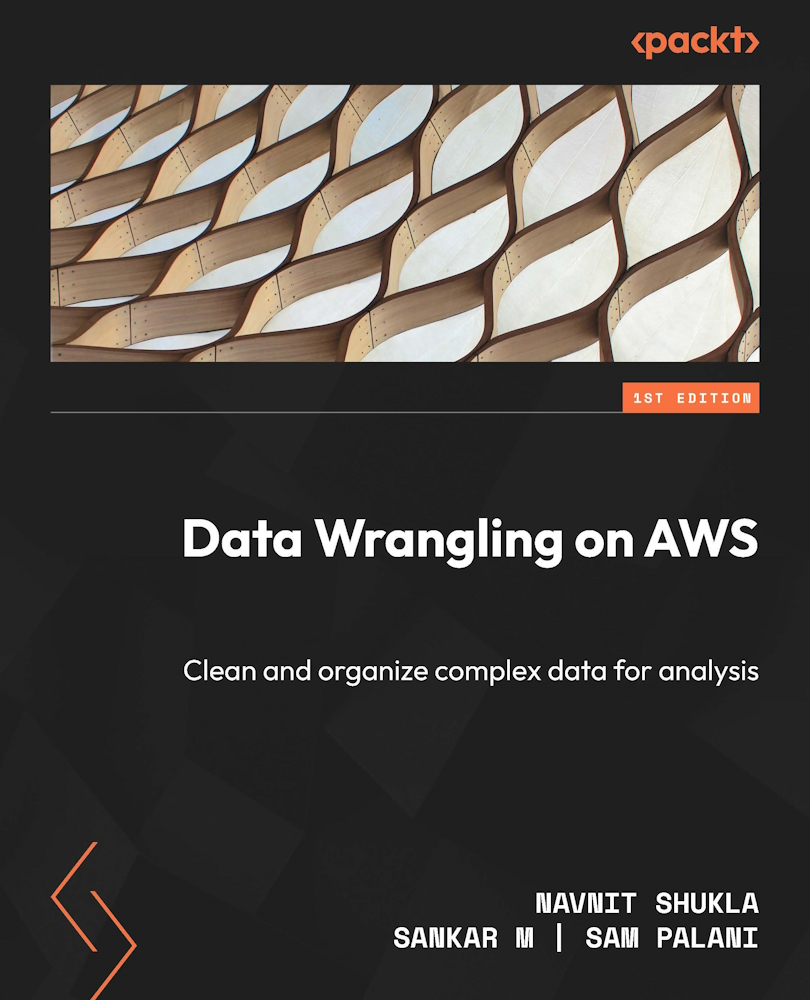
 Free Chapter
Free Chapter
