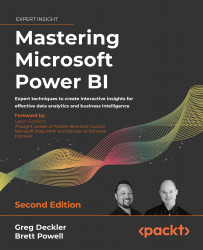Project discovery and ingestion
An organization’s business intelligence assets are the result of individual projects designed to accomplish a specific set of goals or answer a specific set of business questions. Thus, the successful initiation and execution of business intelligence projects is vital to all organizations.
Power BI projects often begin with answering a set of standard questions within a project template form. Business guidance on these questions informs the BI team of the high-level technical needs of the project and helps to promote a productive project kickoff. By reviewing the project template, the BI team can ask the project sponsor or relevant Subject Matter Experts (SMEs) targeted questions to better understand the current state and the goals of the project.
A sample Power BI project template is provided in the following section.
Sample Power BI project template
The primary focus of the project planning template and the overall project planning stage is on the data sources and the scale and structure of the Power BI dataset required. The project sponsor or business users may only have an idea of several reports, dashboards, or metrics needed but, as a Corporate BI project, it’s essential to focus on where the project fits within an overall BI architecture and the long-term Return on Investment (ROI) of the solution. For example, BI teams would look to leverage any existing Power BI datasets or Analysis Services tabular models applicable to the project and would be sensitive to version control issues.
The following section provides a completed template for a Power BI project.
Sample template – Adventure Works BI
The template is comprised of two tables. The first table, Table 1.1, answers the essential who and when questions so that the project can be added to the BI team’s backlog. The BI team can use this information to plan their engagements across multiple ongoing and requested Power BI projects and to respond to project stakeholders, such as Vickie Jacobs, VP of Group Sales, in this example:
|
Date of Submission |
6/6/2022 |
|
Project Sponsor |
Vickie Jacobs, VP of Group Sales |
|
Primary Stakeholders |
Adventure Works Sales Adventure Works Corp |
|
Power BI Author(s) |
Mark Langford, Sales Analytics Manager |
Identifying stakeholders is critical to the success of business intelligence projects. Stakeholders define the goals and requirements of the business intelligence project and ultimately determine success or failure in meeting identified goals. There are often multiple stakeholders for business intelligence projects and these stakeholders may even span multiple business domains. Start by identifying the business domains as stakeholders for the business intelligence project and then identify specific individuals within those domains who can provide the goals and requirements for the project.
It is always advantageous to identify a single individual as a special kind of stakeholder, a project sponsor. Project sponsors secure the funding and assist in the prioritization of resources for business intelligence projects.
The following table, Table 1.2, is a list of questions that describe the project’s requirements and scope. It is critical to discover and answer as many of these questions as possible early on in a business intelligence project in order to set expectations in terms of the cost and duration of the project. For example, the number of users who are read-only consumers of Power BI reports and dashboards and the number of self-service users who need Power BI Pro licenses to create Power BI content largely impact the total cost of the project. Likewise, the amount of historical data to include in the dataset (2 years, 5 years?) can significantly impact performance scalability:
|
Topic |
# |
Question |
Business Input |
|
Data sources |
1 |
Can you describe the required data? (For example, sales, inventory, shipping) |
Internet Sales, Reseller Sales, and the Sales and Margin Plan. We need to analyze total corporate sales, online and reseller sales, and compare these results to our plan. |
|
Data sources |
2 |
Is all of the data required for your project available in the data warehouse (SQL Server)? |
No. |
|
Data sources |
3 |
What other data sources (if any) contain all or part of the required data (for example, Web, Oracle, Excel)? |
The Sales and Margin Plan is maintained in Excel. |
|
Security |
4 |
Should certain users be prevented from viewing some or all of the data? |
Yes, sales managers and associates should only see data for their sales territory group. VPs of sales, however, should have global access. |
|
Security |
5 |
Does the data contain any PCII, HIPAA, GDPR, or other sensitive data? |
No, not that I’m aware of. |
|
Scale |
6 |
Approximately, how many years of historical data are needed? |
3-4. |
|
Scale |
7 |
Is it necessary to track the history of certain dimensions such as customers or products? For example, if a customer’s address changes, is it necessary to store and report on both the prior address and the new address? |
Yes, it would be helpful to track product history. |
|
Data refresh |
8 |
How often does the data need to be refreshed? |
Daily. |
|
Data refresh |
9 |
Is there a need to view data in real time (as it changes)? |
No. |
|
Distribution |
10 |
Approximately, how many users will need to view reports and dashboards? |
200. |
|
Distribution |
11 |
Approximately, how many users will need to create reports and dashboards? |
3-4. |
|
Distribution |
12 |
Will the users be viewing the reports and dashboards on mobile devices such as phones or tablets? |
Yes, users need the ability to access the information on their phones. |
|
Version control |
13 |
Are there existing reports on the same data? If so, please describe. |
Yes, there are daily and weekly sales snapshot reports available on the portal. Additionally, our team builds reports in Excel that compare actuals to the plan. |
|
Version Control |
14 |
Is the Power BI solution expected to replace these existing reports? |
Yes, we would like to exclusively use Power BI going forward. |
|
Version Control |
15 |
Is there an existing Power BI dataset that targets the same business processes (fact tables)? |
Not to our knowledge. |
A business analyst inside the IT organization often partners with the business on completing the project ingestion template and reviews the current state in order to give greater context to the template. Prior to the project kickoff meeting, the business analyst usually meets with the BI team members to review the template and any additional findings or considerations.
Many questions with greater levels of detail are required as the project moves forward and therefore the template shouldn’t attempt to be comprehensive or overwhelm business teams. The specific questions to include should use business-friendly language and serve to call out the top drivers of project resources and Corporate BI priorities, such as security and version control.
Now that you understand the process and requirements that drive project discovery and ingestion, we next cover the different roles involved in Power BI projects.