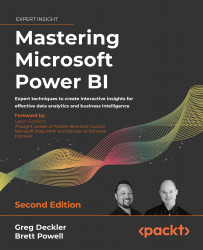Migrating reports to the Power BI service
Given their long and successful history in the competitive enterprise reporting platform market, many organizations continue to support hundreds and even thousands of paginated or SSRS reports. Additionally, existing reports built with other common BI tools such as Cognos, MicroStrategy, and Crystal Reports are usually more easily re-produced in paginated reports than Power BI reports.
A key question to answer is whether the existing or legacy reports should be maintained going forward or if they can be replaced (or perhaps supplemented) with a more modern and interactive experience offered by Power BI reports. In somes cases, users would prefer a well developed Power BI report and the existing reports merely reflect the functionality that was available years ago in SSRS or another similar tool. This section covers the steps and considerations organizations should bear in mind when migrating existing RDL reports to paginated reports for...