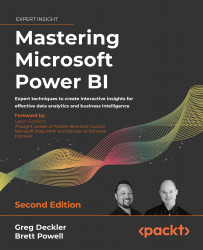Premium capacity nodes
A Premium capacity node can be thought of as a fully managed server in the Azure cloud that runs the Power BI service, including all frontend and backend operations such as loading a report and refreshing a dataset, respectively. The capacity node is dedicated and isolated to the organization that provisioned the capacity, and the same user experience and functionality are delivered as the shared (free) capacity provided by the Power BI Service.
Each capacity node has a set of processing and memory resources (v-cores and RAM), bandwidth limits, and a cost that aligns with these resources. For example, a P1 capacity node includes 8 v-cores and 25 GB of RAM at a cost of $4,995 per month, while a P2 capacity includes 16 v-cores and 50 GB of RAM at a cost of $9,995 per month.
When workspaces containing Power BI content (datasets, reports, and dashboards) are assigned to Premium capacity nodes, the resources of the given capacity node are used to execute...