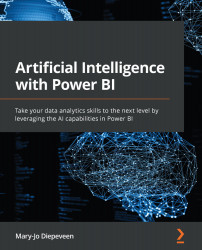Configuring Custom Vision
CV is a form of supervised learning (SL) as it needs to have labeled data to train the model. A model will only be able to recognize tags or labels in images if it has seen them before. For example, if you train a model only on images of cats and dogs, it will not be able to identify what a hamster is.
In that sense, Computer Vision models learn in a similar way to children. They learn by examples, and the more examples they experience, the better they become at recognizing objects.
Now, what if we want to extract tags from images that are specific to our use case? For example, imagine you run a secondhand clothing store. Normally, customers would bring their clothes to the store, and you decide whether they are worth something and whether you want to sell them in your shop. Especially with the pandemic, you may want to avoid customers coming to your shop for clothes you don't want to accept anyway.
Instead of customers bringing clothes to the...