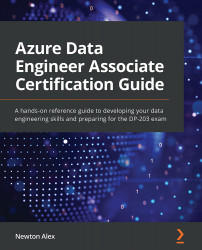Exploring Azure accounts, subscriptions, and resource groups
You can explore Azure with or without an account. If you are just exploring Azure and are planning to run a few Sandbox experiments, you don't need to create an Azure account. But if you are planning on investing more time in Azure, then it is recommended to create an account. Azure provides USD 200 worth of free credits for the first 30 days for you to play around. This USD 200 should get you fairly good mileage for the practice exercises for this certification. You can enroll for a free account here: https://azure.microsoft.com/free.
Note
Azure requires a valid credit card number to create the account, but it doesn't charge the credit card for free accounts. Once the USD 200 credit is exhausted, it will notify you and then delete the resources.
Let us start with Azure accounts.
Azure account
An Azure account refers to the Azure Billing account. It is mapped to the email id that you used to sign up for Azure. An account can contain multiple subscriptions; each of these subscriptions can have multiple resource groups and the resource groups, in turn, can have multiple resources. The billing is done at the level of subscriptions. So, one account could have multiple invoices raised per subscription.
Next, let us look at Azure subscription.
Azure subscription
Every resource (VMs, VNets, databases, and so on) that you create in Azure is tied to a subscription. A subscription is a container for all the resources that are created for applications and solutions under that subscription. A subscription contains the details of all the VMs, networks, storage, and other services that were used during that month that will be used for billing purposes. Azure creates a default subscription when you create an account. But you could choose to have multiple subscriptions based on your teams (dev, test, sales, marketing, finance, and so on), regions (North America, EMEA, Asia Pacific, and so on), or other logical divisions that you feel are appropriate for your use case.
Next, let us look at Resource groups.
Resource groups
Resource groups are logical groups of resources belonging to an application or a team. You can think of them as tags associated with the resources so that you can easily query, monitor, and manage the collection of resources as one. For example, you could create a resource group called Sandbox for the Azure practice sessions. At the end of the day, you can delete all the resources that were created under that resource group in one go, instead of going through every resource and deleting them. You can have multiple resource groups under a Subscription.
Resources
Resources refer to all the VMs, stores, databases, functions, and so on that can be created in Azure.
Before we move on to the next topic, let us set up an example use case of an imaginary company. We will use this imaginary company as a real-world use case across all the chapters and will try to build our data solutions for it.
Establishing a use case
Let's pretend that there is a company called Imaginary Airport Cabs (IAC). IAC wants to build a cab booking portal. They have an engineering team and a marketing team that needs applications to be hosted on Azure. The engineering team is planning to build a scalable web server with an Azure SQL backend. The frontend and the backend are segregated using two different virtual networks for isolation and security reasons. The marketing team, on the other hand, has a simpler requirement of just an Azure SQL database to store their customer information.
If we plot this requirement against the accounts, subscriptions, resource groups, and resources, it might look something like this:

Figure 1.2 – Relationship between accounts, subscriptions, resource groups, and resources
We'll be returning to IAC and using Azure to solve their IT needs throughout this book. We will solve more complicated use cases for IAC in the following chapters so that you can understand the Azure concepts with real examples for your certification exam. Azure offers a variety of services that might be useful to IAC. We'll look at some of them in the following section.