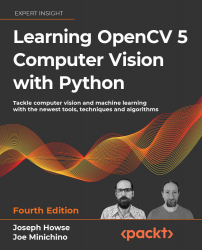Running the official sample code
Running a few sample scripts is a good way to test whether OpenCV has been set up correctly. Some samples are included in OpenCV's source code archive. If you have not already obtained the source code, go to https://opencv.org/releases/ and download one of the following archives:
- For Windows, download the latest archive, labeled Windows. It is a self-extracting ZIP. Run it and, when prompted, enter any destination folder, which we will refer to as
<opencv_unzip_destination>. Find the Python samples in<opencv_unzip_destination>/opencv/sources/samples/python. - For other systems, download the latest archive, labeled Sources. It is a ZIP file. Unzip it to any destination folder, which we will refer to as
<opencv_unzip_destination>. Find the Python samples in<opencv_unzip_destination>/samples/python.
Some of the sample scripts require command-line arguments. However, the following scripts (among others) should work without any...