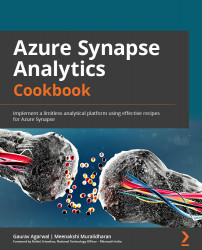Evaluating a data source to be migrated
In this recipe, we will learn how to work with Azure Synapse Pathway and get started with using it for data source migration.
Getting ready
Before we begin, you'll need to do the following preparation:
- Extract
.SQLfiles from your legacy data warehouse and download them to your system's folder. If you are in experimentation mode to learn how Azure Synapse Pathway works, you can download Microsoft SQL Server's sample data warehouse from the following link and keep the .SQL DDL/DML files ready in your system folder: https://github.com/microsoft/sql-server-samples/tree/master/samples/databases/contoso-data-warehouse. - Copy the contents of
load-contoso-data-warehouse-to-sql-data-warehouse.sqlinto a notepad and save it ascontoso.sqlin your system folder.
Let's now start to use the Azure Synapse Pathway tool.
How to do it…
Let's open the Azure Synapse Pathway tool and keep the .SQL files...