Overview of this book
Azure Machine Learning is a cloud service for accelerating and managing the machine learning (ML) project life cycle that ML professionals, data scientists, and engineers can use in their day-to-day workflows. This book covers the end-to-end ML process using Microsoft Azure Machine Learning, including data preparation, performing and logging ML training runs, designing training and deployment pipelines, and managing these pipelines via MLOps.
The first section shows you how to set up an Azure Machine Learning workspace; ingest and version datasets; as well as preprocess, label, and enrich these datasets for training. In the next two sections, you'll discover how to enrich and train ML models for embedding, classification, and regression. You'll explore advanced NLP techniques, traditional ML models such as boosted trees, modern deep neural networks, recommendation systems, reinforcement learning, and complex distributed ML training techniques - all using Azure Machine Learning.
The last section will teach you how to deploy the trained models as a batch pipeline or real-time scoring service using Docker, Azure Machine Learning clusters, Azure Kubernetes Services, and alternative deployment targets.
By the end of this book, you’ll be able to combine all the steps you’ve learned by building an MLOps pipeline.
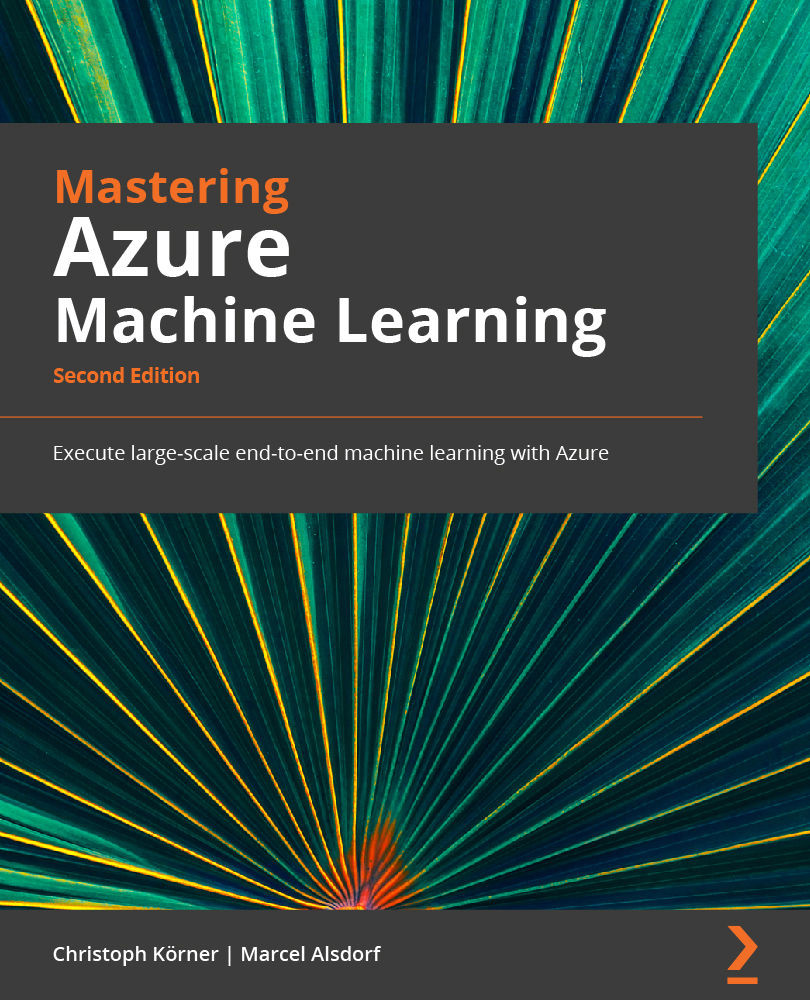
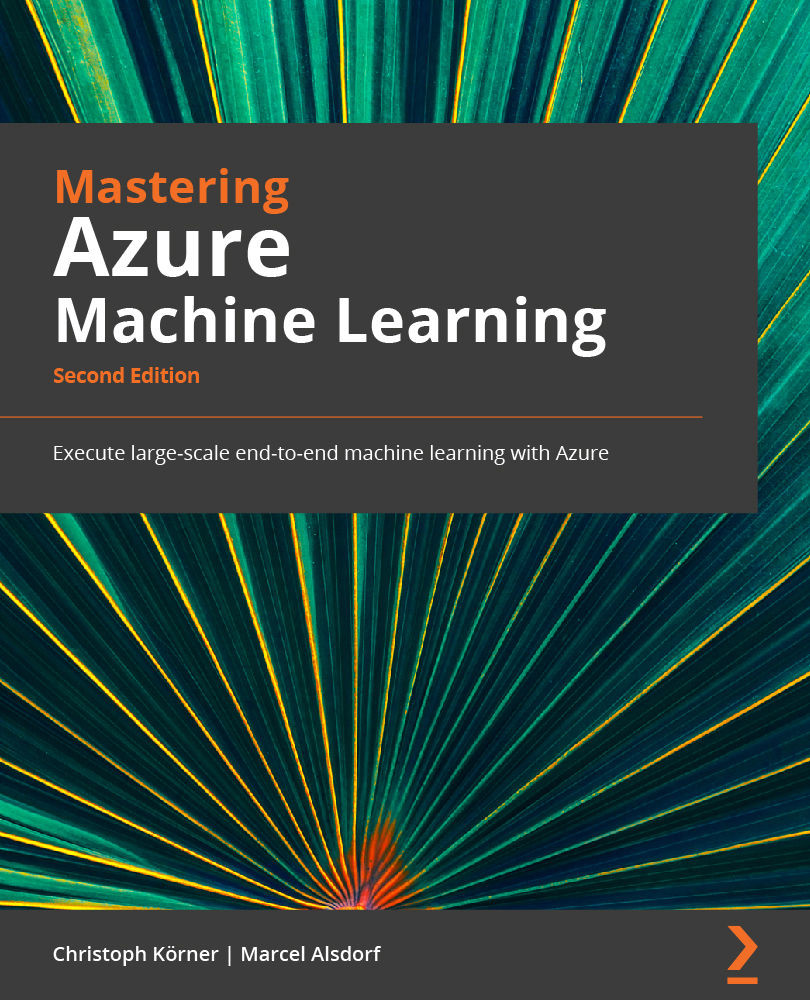
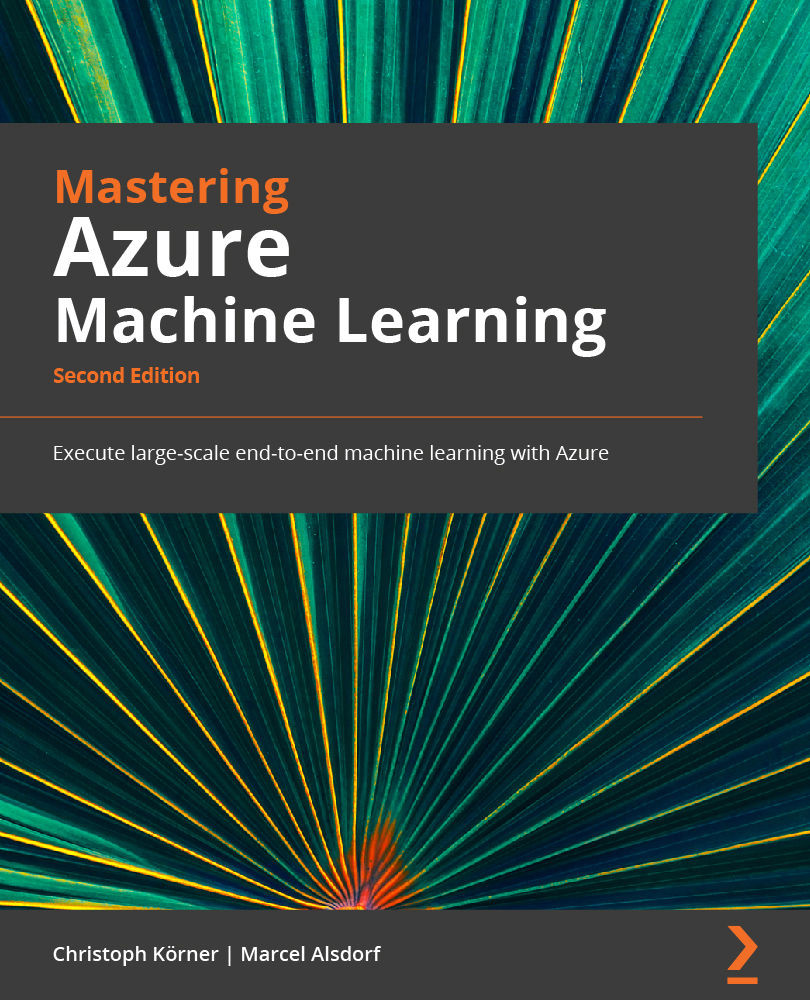
 Free Chapter
Free Chapter
