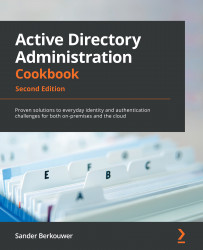Decommissioning a compromised read-only domain controller
One of the benefits of deploying read-only domain controllers is their ability to recover quickly from an information security breach.
Since only the passwords for a subset of users are cached on the read-only domain controller when these users signed on through the read-only domain controller and the passwords for really sensitive accounts weren't allowed to be cached on the read-only domain controller, the impact of a stolen read-only domain controller is small, compared to a fully writable domain controller.
How to do it...
To render the read-only domain controller useless to an attacker or thief, perform these steps:
- Press Start.
- Search for Active Directory Users and Computers and click its corresponding search result, or run
dsa.msc. The Active Directory Users and Computers window appears. - In the left navigation pane, expand the domain name.
- In the left navigation pane, expand the Domain Controllers OU.
- Right-click the compromised read-only domain controller and select Delete:

Figure 2.21 – Deleting a read-only domain controller in Active Directory Users and Computers
- In the Active Directory Domain Services pop-up window, click Yes to answer the Are you sure you want to delete the Computer? question.
- On the Deleting Domain Controller screen, select the Reset all passwords for user accounts that were cached on this Read-only Domain Controller option:

Figure 2.22 – The Deleting Domain Controller window
- Since the persons associated with the user accounts will be forced to have their passwords reset by service desk personnel, it's a recommended practice to also check the Export the list of accounts that were cached on this Read-only Domain Controller to this file option and to specify a file. This way, the service desk may proactively approach affected colleagues.
- Click Delete.
- In the Delete Domain Controller pop-up window, click OK.
- In the Delete Domain Controller pop-up window, click Yes to continue with this deletion.
How it works...
Each read-only domain controller caches the hashes of the passwords for users signing in through the read-only domain controller. For this functionality, the read-only domain controller contacts a writable domain controller.
When a user account is denied having its password cached, the password is not cached. For accounts on which the passwords have been cached, the best remedy is to reset these passwords.
Every Kerberos ticket that is given to devices or user accounts is encrypted using the separate krbtgt account for the read-only domain controller. These tickets are bound to the read-only domain controller. When the read-only domain controller is removed from the Active Directory domain, these Kerberos tickets become useless.