Overview of this book
The Tableau Certified Data Analyst certification validates the essential skills needed to explore, analyze, and present data, propelling your career in data analytics. Whether you're a seasoned Tableau user or just starting out, this comprehensive resource is your roadmap to mastering Tableau and achieving certification success.
The book begins by exploring the fundamentals of data analysis, from connecting to various data sources to transforming and cleaning data for meaningful insights. With practical exercises and realistic mock exams, you'll gain hands-on experience that reinforces your understanding of Tableau concepts and prepares you for the challenges of the certification exam.
As you progress, expert guidance and clear explanations make it easy to navigate complex topics as each chapter builds upon the last, providing a seamless learning experience—from creating impactful visualizations to managing content on Tableau Cloud.
Written by a team of experts, this Tableau book not only helps you pass the certification exam but also equips you with the skills and confidence needed to excel in your career. It is an indispensable resource for unlocking the full potential of Tableau.
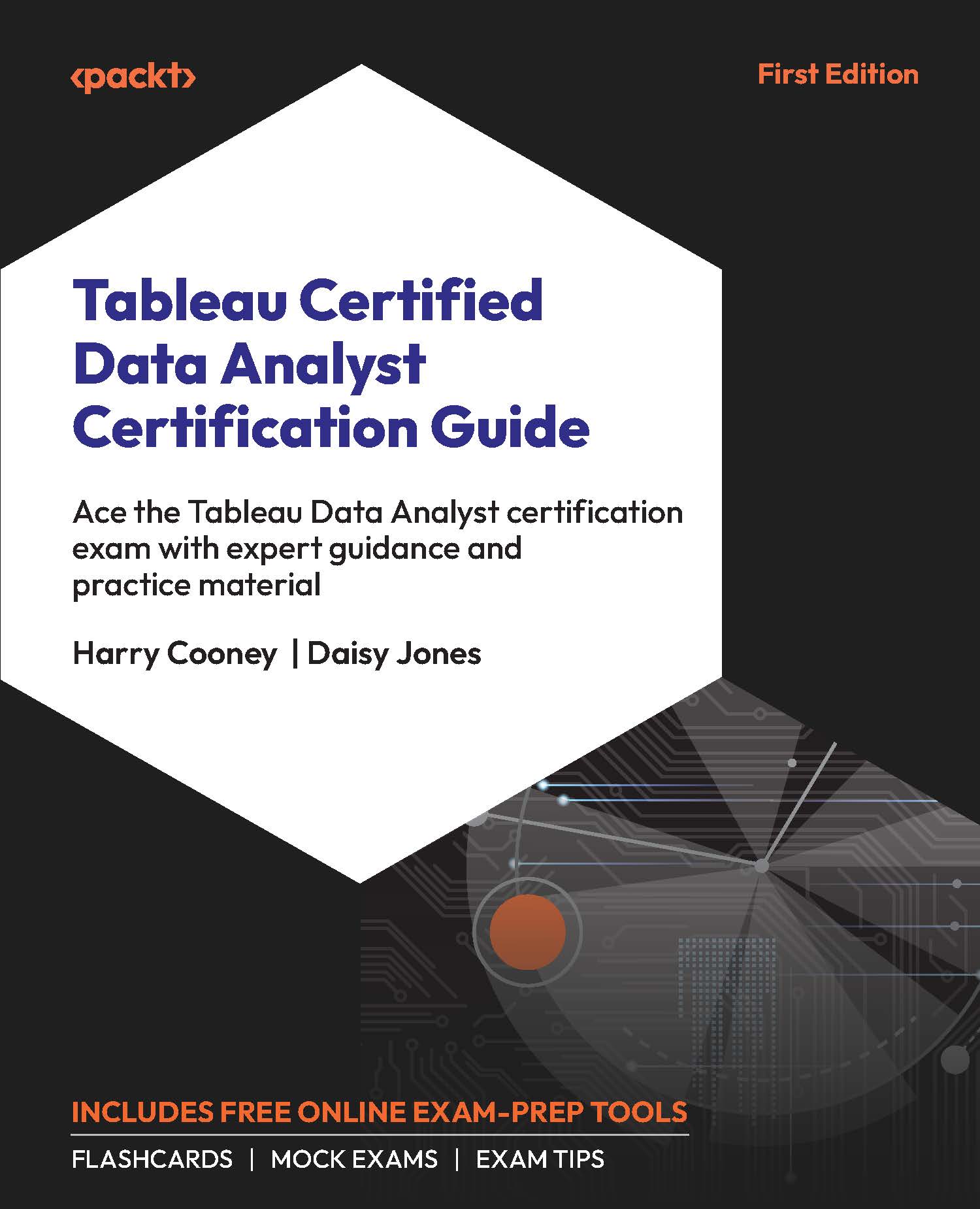
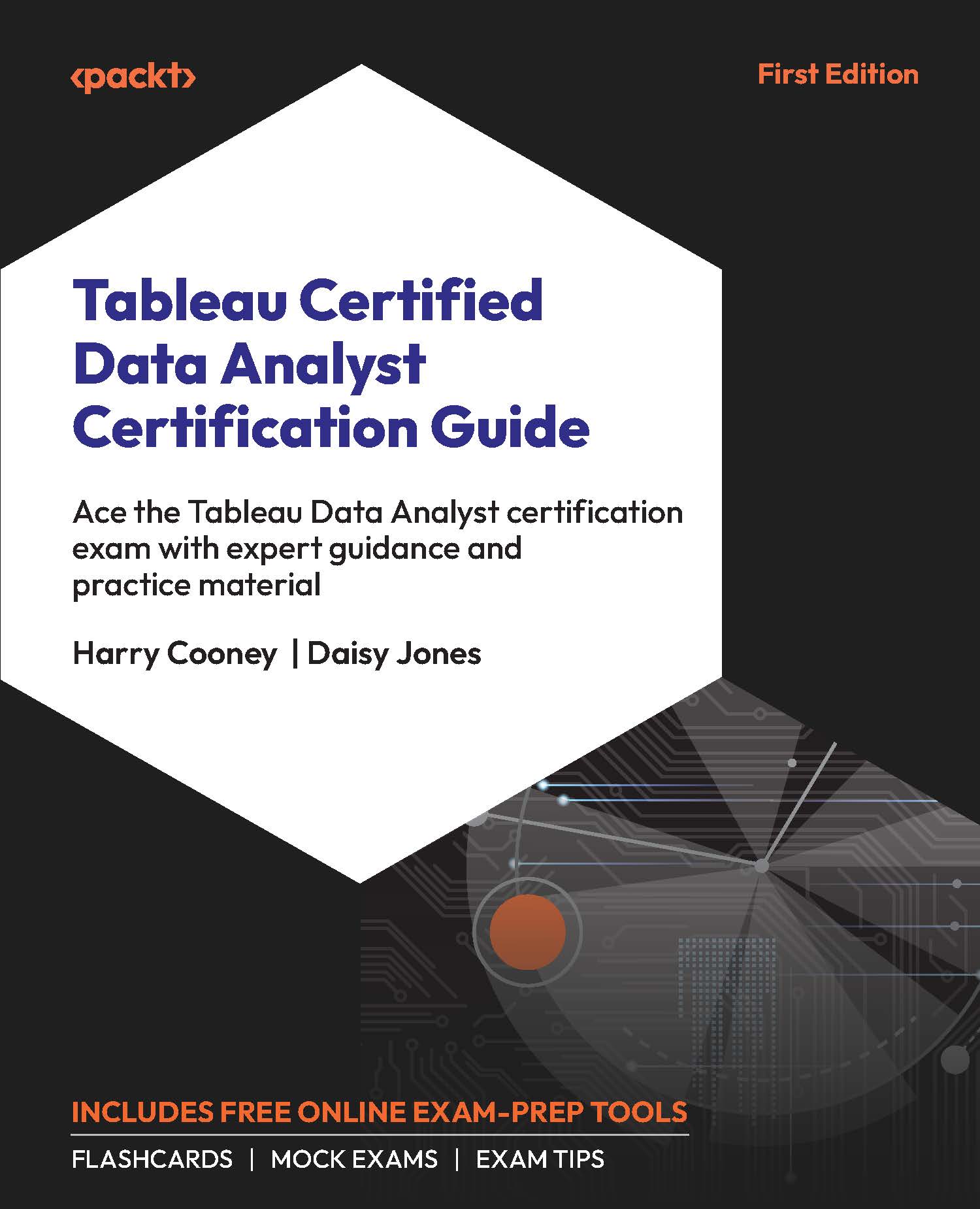
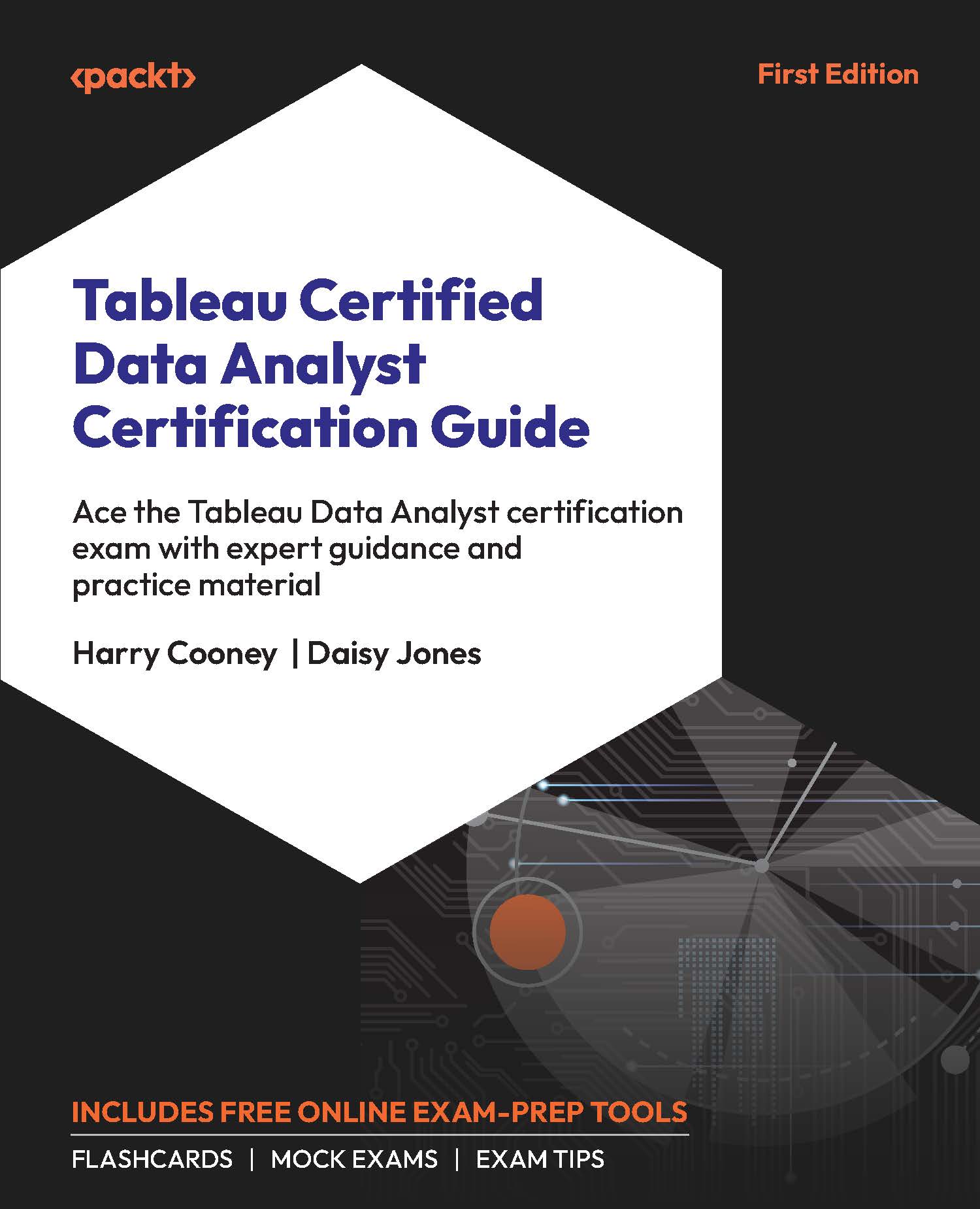
 Free Chapter
Free Chapter


