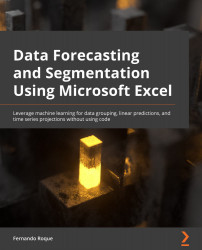The regression model's value ranges
As we have seen, the regression model is not an exact answer for our prediction's needs because it depends on the level of relationship between the causal variables and the Y result/effect variable.
Taking this into account, a more realistic model would be to present three possible prediction scenarios. The scenarios depend on the confidence level of the slope. We have the upper and lower scenario depending on the value assigned to the slope.
The formula for the confidence levels of the slope is as follows:

From previous calculations of this example, we know the following:

We also know this:

The confidence level of the slope is between the upper values equal to 0.057219394 and the lower values equal to 0.04064002.
With this information, we can build a chart with three scenarios:
- The linear model without the confidence level
- The upper limit of the model
- The lower limit of the model
Let...